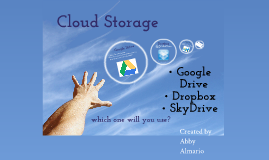Cloud Storage
Transcript: Flexibility: Share files with friends, anywhere and over your mobile phone Ease of use: Everything stays the same once you install and will never change so as to not confuse users with constant updates. The servers however will be continually updated to increase stability and security. Waze: Waze is a GPS app which defers from normal Google Maps in the sense that it not only displays the most efficient directions, it also displays traffic reports and takes those into mind when providing you with the best route possible. Just Cloud Cost: Free Crash Plan continued http://www.skype.com/ http://www.theladders.com/ Apps Continued www.justcloud.com Asana: Asana is a shared task list, project management tool for a team. This app lets you see what your coworkers have assigned to you while you're out of the office. It lets you keep up with tasks, attach files from Dropbox, attach images to tasks and it syncs in real time with the Web-based version. https://ca.linkedin.com/ AudioNote - Notepad and Voice Recorder: This app automatically writes down what people are saying, so you can pay more attention to the lecture. This app allows you to - Synchronized note and audio recording - Seek directly to audio by tapping notes - Highlighted notes during playback - Insert text, drawing, photo, & highlighter notes Security: your data is constantly encrypted using a 256 bit secured socket layer encryption. Throughout all stages of file transfer your files are extremely secure and are stored in our high tech cloud data centers that are monitored 24 hours a day. By: Evan Fitzpatrick & Amber Beckwith Security: Crash Plan's employees are constantly maintaining servers in hopes of preventing any unwanted intrusion, and you can setup random scheduled updates for your computer to restore any files that are outdated or no longer needed. Benefits: Browse, backup and sync, all from your mobile. Just Cloud gives you the option to share your files and folders between friends and family. You can invite them by email, Facebook, Twitter or giving them your own custom link. You can share photos, documents, videos and music. Crash Plan Apps Capacity: Unlimited https://www.waze.com/ We decided that out of the two options of cloud storage that we looked at JustCloud was the better option. We chose this because it's free and it was the easiest to access Websites https://asana.com/product Features: Crash Plan not only allows you to store files on their remote servers, they also allow you to copy to external storage devices so you can also have a hard copy of your backed up files. It also does everything electronically to eliminate human error that has caused many users distress with other cloud services. It also comes with a very helpful and well determined customer support that is active 24/7 and is well trained to aid you in any problems you may have with your cloud storage. Cloud Storage Capacity: Crash Plan offers unlimited storage Skype: Skype is a messaging program that people can do video and call messaging for free with internet connection. It helps people connect over video messaging, so they don’t have to travel to see that person. Flexibility: With Crash Plan, you are welcome to upload data from up to 3 different computers whenever you wish. Cost: Crash Plan costs user a fee of 6.00$ every month that they wish to use the service. LinkedIn: LinkedIn is a social network targeted towards professionals, in which you can display your broad resume and work experience and tell a bit about yourself. Many online applications offer the option to use your LinkedIn profile instead of filling out horrendously long questionnaires and filling out an online resume. The Ladders: The Ladders is an app that provides you with job offering in your area and across the globe based on the skills that you possess, and basic information about the jobs, how much competition there is for said job and what the salary is. Our Opinion https://itunes.apple.com/ca/app/audionote-notepad-voice-recorder/id369820957