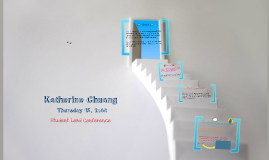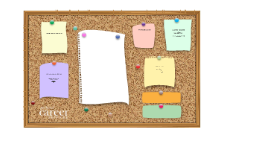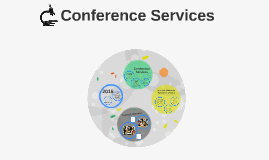Conference Services
Transcript: Host Host Codes- -Edit #, Delete All, '?' help works - If not in Django, 3 codes will appear. - If you do not have 1st code, 'Next' fades Confirm -Edit Call sequence --- Lack full number, 'save' fades --- change code, green 'save' --- Delete all 'x' works? 'save' fades --- '?' help works? - Test Dial -- When incomplete #- popup ** -- With complete- works? -- Test dials changes made? - Did It Work? --Tell Us- email created? ---Send- how quick? ---Cancel--Delete Draft, Deleted? ---Cancel- Save Draft, Saved in email? Creating Conference Services - From MyDay -Tap Menu, in the upper left hand corner -Select Conference Services Confirm Page New Guest -Name Service Name -Delete all 'x' work -'?' help works -Enter Dial-In Dial-In # -If 'Phone', Ext. displays ---w/ or w/o ext. entered, 'Next' is green -If entered w/ Unassigned area code, -----'Next' fades -If Conference Service entered ----No extension, green 'Next' -If unknown conference or Phone entered -----Extension Displays, green 'Next' Guest Codes -If Dial-In not in Django, -----second code should appear. -If Dial-In in Django with 2 guest codes ----- second code should appear -Delete all- Next will disappear -If First code isn't entered, 'Next' fades -Question Mark Works? -Hit Next Guest Codes -If Dial-In not in Django, -----second code should appear. -If Dial-In in Django with 2 guest codes ----- second code should appear -Delete all- Next will disappear -If First code isn't entered, 'Next' fades -Question Mark Works? -Hit Next Guest New Conference Service Deleting a Conf. Service -Slide left, delete appears? -slide back right, delete disappears -slide left and hit elsewhere- ----delete disappears slide left and tap delete. ---sign out and back in, still deleted? Selecting a conference Service Host Codes -Enter numbers, Delete all 'x', '?' help. - If # not in Django, 3 codes will appear. - If you do not have 1st code, 'Next' fades --- Enter 1 and 2, green 'Next' ---Enter 1 and 3, green 'Next' ---All 3, green' Next - Tap Next New Host -Name Service Name -Delete all 'x' work -'?' help works ---But Let's improve 'space' -Enter Dial-In If you are editing Guest Conference Service, You will be taken to Confirm -Cancel- Works? -Select outside of popup list ---List drops Select New again Guest Codes -If Dial-In not in Django, second code should appear. -Delete all- Next will disappear -Question Mark Works? -Hit Next -? help Works? -Tap anywhere besides dismiss? -Dismiss, then Next Confirm -Edit Call sequence --- Lack full number, 'save' fades --- change code, green 'save' --- Delete all 'x' works? 'save' fades --- '?' help works? - Test Dial -- When incomplete #- popup ** -- With complete- works? -- Test dials changes made? - Did It Work? --Tell Us- email created? ---Send- how quick? ---Cancel--Delete Draft, Deleted? ---Cancel- Save Draft, Saved in email? -'?' help works, editing sequence works -Delete sequence, 'Save' Fades -Test Dial as Host- works? -Test Dial as Guest- works? -Test Dial and Cancel- works? -Did It Work? Tell Us- email created? ---Send- how quick? ---Cancel--Delete Draft, Deleted? ---Cancel- Save Draft, Saved in email? -Can you Edit Text? -Delete All with x button? -If you get rid of any number,'Next' Disappears -As well as Invalid #s