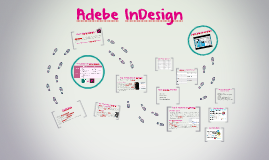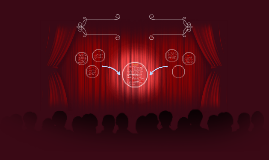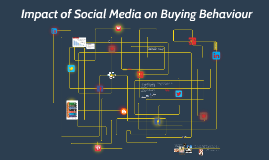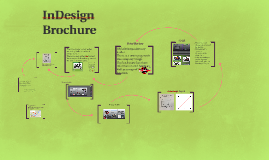Portfolio Sample
Transcript: Enviromental Refuelling Systems Created using Adobe Photoshop and imported graphic elements from Illustrator. Photoshop allows for broader manipulation of layer elements and Conclusion Natural Lighting Interactive Touchscreen Media Portfolio Sample Magazine Advertisement Architectural Photography Below are a selection of multimedia projects that I have developed in the past for clients and employers. Transit Poster Created with Adobe InDesign, importing illustrations and photos as well as graphs from Microsoft Excel and GIS maps. Designed with Adobe Photoshop, as it is an image-heavy design and uses broad swatches of pantone colours. Other Designs Architectural Digital Displays Designed with Adobe Illustrator for its graphic capabilities, line drawing, and photo importing abilities. User Guide Product Photography Low Shutter Speed BC211 Annual Report Designed with Adobe InDesign, using the template builder and pagination features, making documents easily scaled up or down Shadowless Lighting Internal Communications Media Bracketing/Stitching In summary, the goal of this portfolio is to directly address the areas of consideration for this position. I hope to have illustrated the technical proficiency and skill that I can offer. For further portfolio samples please visit my website at www.cumulus-creative.com. Thank you for being a great audience, Jessie Hannigan High Speed Designed with Adobe InDesign, for its ability to import Adobe Photoshop files into the layout. Photo credit Jessie Hannigan. Designed with Adobe Illustrator, using illustrated line segments as a layer for a more dynamic visual effect First Power Energy Designed with Adobe InDesign, for its template building, text management, and ease of editing. Here are a selection of design projects I have worked on, stemming from my involvement in non-profits, environmental agencies, renewable energy companies, and parks. Adobe InDesign also seemlessly imports graphics from Illustrator, making document design faster and more flexible. Graphic Design 3/4 Pose Designed using Adobe Illustrator, for its free hand drawing capabilities. One Pager Please open touchscreengame.ppxt State of the Park Report Architectural Illustration Created with Adobe InDesign showing the drafting of a display design I later built. Seamless Backdrop BC211 Information Services Society Dodged Light Using Adobe InDesign and branding created in Illustrator, I developed promotional posters for educational seminars. Wide Angle Low Light Exposure E-newsletter Template Focal Depth 1/2 Pose 50' LED screen located at BC Place Stadium Contextual Backdrop Solar Manual Designed with Adobe Illustrator, using hand drawn lines and custom fonts. Stanley Park Ecology Society Designed with Adobe Illustrator, using the layer property to organize and manage elements in multiple file formats, i.e. lines, logo jpg, font vectors etc. Portraits White Balance Wildlife & Landscape Web Animations Designed with Adobe Illustrator, for ease of free hand illustration and shapes. Digital Media Perspective Designed using Adobe InDesign, for its ease of formatting text in tight or difficult areas Logos and Branding Logo Design Created with Adobe Illustrator's card template, and imported graphic illustrations. Developed using Adobe InDesign, for difficult formatting and custom shaped text boxes. Info-graphic Diagrams The following images provide a sample of the breadth of photographic experience and techniques that I offer. All images use either Adobe Photoshop or LightRoom for photo finishing. Poster Design Newspaper Advertisement Environmental Refuelling Brochure Business Cards Email template for html imbedded newsletters Studio Lighting Studio Lighting/Staging Photography Interactive Display Colour Balance Graphic Illustration