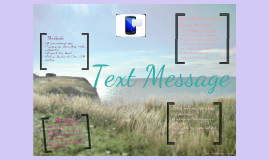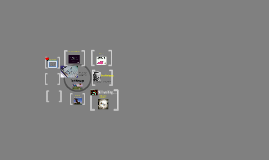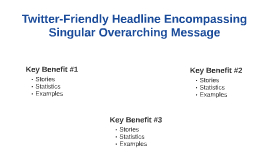Text Message
Transcript: The Letter "Tonight you are mine. There is only one thing you choose. Am I your Master, Sir, or Daddy? If I am your Master then I will show you my dominance. Make you beg me to have your desires fulfilled and only when I want will I fill them. You will understand that you are mine to do what I want with. If I am your Sir then I will seduce you. I will make you want me more than anything. You will plead to have me take you as mine. Your only thoughts will be about wanting me. If I am your Daddy then I will care for you. Show you that above all else I will protect you. I will guide you and teach you of pleasures you never knew existed. Let me know which of these you want me to be by texting me your answer. Whichever you choose that is the only thing you may call me the rest of the today. If you break this rule severe punishment will be handed out." -She will text you her choice -You text back asking for a safe-word to stop -She picks safe-word and you tell her about the 3 packages. She opens the one with the name she chose. It contains what she is to wear for the day The Setup Thank you! Outfits -Pick a day like Friday -She has to be home from work while you are not -Come home at lunch, go into her closet, place boxes on the bed -Hand her sealed envelope. "Don't open this for 15 min." -She texts back which she chooses which determines what type of night you'll be having -She also chooses a safe word -Master: black lace panty & garter stocking set and an elegant robe -Sir: purple lace stockings & garter lingerie set under gorgeous evening dress -Daddy: short plaid skirt, white button up top Daddy Text Pics -You come home, and make her dinner -While she is enjoying dinner ask her to confess her sins and following dinner spank her over your knee. -After her spanking get some oil and give a full body massage ending in sex. - A night with master consists of being tied up and spanked, using dildos and buttplugs on her, (whatever I can think of that puts her in a submissive role). -For dinner I will order some food in and I will make her answer the door. She will be dressed in her robe but will have a vibrator in her pussy. Or she will be in her bra and panty set. (snap a pic of this scene from behind both for you to have and to send her as a reminder of that night) -This option requires the remote vibrator -Come home already dressed for dinner. Call her by a different name and pretend like it is your first date. -Once we are in the car I will explain to her how naughty it was to be showing such sexy pictures to a guy she has never met -In the restaurant, tell her to go to the bathroom and take off her panties, bring them back and hand them to you. -Since she is now not wearing panties, tease and torture her throughout dinner and on the way home. Once home we will enjoy a night with wine (champagne, whatever she likes) by the fireplace and then each other -At some point there is the 'unveil' to see her lingerie. Spin her around Nik Richie style -The sex should be passionate, slow and connected. More making love than fucking. Try to include that face to face, her in your lap, legs wrapped around you position for the connected feeling. -Once she is wearing the outfit, she takes some pics in sexy poses and sends them to you Sir MasterSirDaddy Master Response