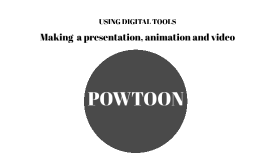5 Presentation Programs: Reviews
Transcript: Open Office Photo credits: 'horizon' by pierreyves @ flickr Price: Free Google Docs is a free, web-based application that allows users to create spreadsheets, reports and presentations. Likes: User-friendly, free, can be saved in your gmail email Dislikes: None Cost: Free to download Open Office is a free office software suite that has word processing, presentation and other features, which can be easily installed once. Likes: Free, one-time installation, user-friendly Presentation Programs So... An Example: Price: $99.99, also includes many other programs Word Perfect Presentations (Corel) is software that can be used to easily create presentations and edit pictures and more. Likes: Many tools and editing software to create professional presentations Dislikes: Expensive 30 Word Perfect Office x5 Home and Student Prezi Let me give you some perspetive.... Reviews Price: Free-$159 a year Prezi is a presentation software that allows users to zoom in slides and create interesting, visually appealing presentations. Likes: visually appealing, unique graphics and easy to use Dislikes: slides sometimes move around too much Google Docs By Irene Here is some context. Provide some common ground. Or something from the present, that we should look beyond. iWork (Keynote) Wowing template. Click through in 20 steps. Here is something small... But we can move beyond the present. Why? Price: $79 Keynote features powerful graphic tools, many animation effects and is compatible with Microsoft Word. Likes: Many graphic/animation tools Dislikes: Must own a Mac product to use