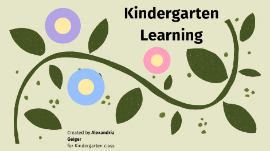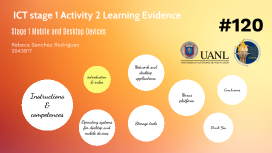interactive presentation
Transcript: ICT stage 1 Activity 2 Learning Evidence #120 Stage 1 Mobile and Desktop Devices Rebeca Sanchez Rodriguez 2043917 Instructions Instructions & competences Elaboration of an interactive presentation in the Prezi application that contains relevant information of the stage 1. Besides includes a link to the graphical organizer created in Cmaptools, also the use of many animation effects that contains the application. In the interactive presentation you must include the topics of: 1.- Operative system for mobile and desktop devices. 2- Network and desktop applications. 3- Storage tools. 4- Nexus platform. 5- Mention the access link to the interactive presentation. The access to the Prezi presentation must be active during the semester. ICT stage 1 Activity 2 Learning Evidence Stage 1 Mobile and Desktop Devices Group 120 Performance criteria Assumes a position of respect to the classmates and teacher. Works actively in the team to reach the objective, providing relevant information and fulfilling his role within the team. Elaborates a graphic organizer in Cmaptools. Elaborates an interactive presentation using the software Prezi. ICT stage 1 Activity 2 Learning Evidence Stage 1 Mobile and Desktop Devices Group 120 Performance criteria 4.Listens, interprets, and creates appropriate messages in different circumstances through the use of different means, codes, and tools. 4.5 Operates information and communication technologies in order to obtain information and express ideas. 5. Develops innovations and proposes solutions based on established methods. 5.6 Uses information and communication technologies to process and interpret information 8. Participates and collaborates effectively in different teams. 8.1 Suggests ways for solving problems or develop a team project, determining a course of action with specific steps. 12. Uses the information and communication technologies to investigate, solve problems, produce materials, and transmit information. ICT stage 1 Activity 2 Learning Evidence Stage 1 Mobile and Desktop Devices Group 120 COMPETENCes Competences Introduction introduction & index In this presentation you will found the displaying of the topics corresponding to the learning evidence of stage 1, that can be consulted in the following index. ICT stage 1 Activity 2 Learning Evidence Stage 1 Mobile and Desktop Devices Group 120 Index Index 4.3.2.2-Add a concept 4.3.2.3-format 4.3.2.4-create prepositions 4.3.2.5-edit 4.3.2.6-save a cmap 4.3.2.7-export cmap as 5.- Storage tools. 5.1-Installation 5.2-Basic tasks of dropbox 5.2.1-add files to dropbox 5.2.2-eliminate files from dropbox 5.2.3-Create a shared folder 6.- Nexus platform. 6.1- start session 6.2- see the content of the course 6.3-activate calendar 6.4-upload a task or activity 6.5-review assessments 0-Instructions & index 0.1- Index 1.- Competences and instructions 1.1-Instructions 1.2- performance criteria 3.- Operative system for mobile and desktop devices. 4.- Network and desktop applications. 4.1-windows 4.1.1- Recycle Bin 4.1.2- Control panel 4.1.3- Components 4.1.3.1- Taskbar 4.1.3.2- Start menu 4.1.4-Requirements 4.2-prezi 4.2.1-create a presentation 4.2.2-edit and give format 4.2.2.1-General view 4.2.2.1-menu bar 4.3-Cmaptools 4.3.1-installation 4.3.2-Basic tasks of cmaptools 4.3.2.1-the window view 4.3.2.1.1-cmaps in my computer 4.3.2.1.2-cmaps in the cloud 4.3.2.1.3-cmaps in the sites 4.3.2.1.4-favorites 4.3.2.1.5-history 4.3.2.1.6-search ICT stage 1 Activity 2 Learning Evidence Stage 1 Mobile and Desktop Devices Group 120 Operating systems for desktop and mobile devices ICT stage 1 Activity 2 Learning Evidence Stage 1 Mobile and Desktop Devices Group 120 . Network and desktop applications ICT stage 1 Activity 2 Learning Evidence Stage 1 Mobile and Desktop Devices Group 120 Network and desktop applications Windows desktop applications ICT stage 1 Activity 2 Learning Evidence Stage 1 Mobile and Desktop Devices Group 120 Windows Recycle bin An electronic garbage container. The user can recover the deleted files or eliminate them permanently by selecting one and deleting it from the bin. ICT stage 1 Activity 2 Learning Evidence Stage 1 Mobile and Desktop Devices Group 120 Recycle bin The control panel. This panel permits to do system settings, like adding new hardware, reviewing the security status, the network, uninstalling programs, etc. Below each category there a list of its content. You can click on it to go directly. The user has to be careful since changing settings in this area could affect the way the computer works. ICT stage 1 Activity 2 Learning Evidence Stage 1 Mobile and Desktop Devices Group 120 Control panel It's divided in eight categories: System and security network and internet hardware and sound programs user account appearance and personalization Clock, language and region ease of access The file explorer File explorer The file explorer is a windows application that manages the files in the computer. It has two sections, in the