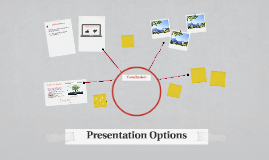Presentation Options
Transcript: When it comes to creating presentations... ... you have several options. Here are a few. Prezi Create online presentations for free Easily share presentation with others View presentation with others connected remotely Remote viewers can move around presentation independently Windows, Mac, and iPad apps allow offline viewing/presenting (on-screen only for iPad) Android devices with Flash can view and control presentations (remote control) Non-linear presentation design "i love prezi - but the motion sickness can be a problem. I know 2 very prominent trainers who have stopped using prezi because their audience have complained about the queesiness they experienced (and it wasnt the content!)" -- Mike (comment on Prezi community site) Very limited multimedia options No offline editing with free version Cannot export to other presentation formats, so limited reusability Zooming/Rotating can be distracting or cause dizziness Uses "Paths", so generally intended for linear presentations Remote users can move throughout presentation independently, seeing information in advance No access control with free version - anyone can access and view your presentation(s), at any time, even before it's finished Microsoft Powerpoint Traditional "slide/page" presentation formats Nearly universal presentation creation software Available for Windows and Mac File format is supported by other presentation software Free viewer software available Expensive Limited sharing options OpenOffice.org Impress Presentation software part of a free office suite Platform independent (Windows, Mac, Linux) Open, edit, and export Powerpoint and other formats Few reasons to use if you already have Powerpoint Corel Presentations Ministry licensed (Version 12), so commonly found in schools Similar to Powerpoint, Impress Offers no clear benefit over other presentation software Google Presentation Create online presentations for free Easily share presentation with others Access control to allow others to view and/or edit View presentation with others connected remotely Remote viewers can move around presentation independently Android devices with Flash can view and control presentations (remote control) Export presentations to other formats for offline viewing No offline editing unless exporting / importing to other formats Remote users can move throughout presentation independently, seeing information in advance "View Together" feature for controlling presentation is optional, and does not work reliably But wait! There's more! Apple KeyNote (Apple only) SlideRocket (http://www.sliderocket.com) HyperStudio SMART Notebook (more later)