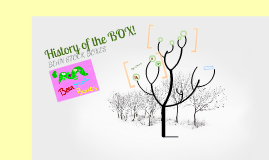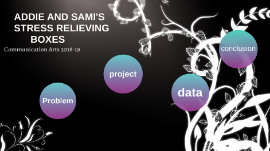Boxes
Transcript: There are five different types of boxes that are discussed in this presentation. First is the classic Message Box. Although used for a variety of reasons, their purpose hardly changes. Message Boxes display a message when the programmer desires to update the user on a recent action they performed, or to give the user an option towards a course of action. The options that a user can make with a Message Box include cancel, yes or no, or just simply, OK. Next is the List Box. The list box does not accept input directly from the user.Although something can be added,removed, and changed from a list, most programs have a set list that a user chooses something from. The benefits of lists are not limited to programmers.Lists make a program more interactive and engaged with the user as well. Contrary to list boxes... Input boxes take direct user input! If you are a user of a computer, you are familiar with input boxes. Anytime that a program requires you to fill out your name, email address, or password, you have likely typed into a input box. Whenever you combine this box with a list box, A Combo Box is the result! These are less common than your typical list box and input box, but these are very useful. Whenever a certain program does not have the exact information that relates to you, you can now enter in the information that does. Lastly, there are dialog boxes These differ from the boxes that were just discussed. In a sense, there are more closely related to Message Boxes. Dialog boxes offer a more conversation-like feel to the options that are available to choose. They have a field that you can enter your information into like this: This example shows this type of box the best: By: Abel Walker As you can see, there is an option to select as well as type your own. They Look like this: There are The Different Types of Boxes This is not necessarily what all of these boxes look like,but most have the general look of something around this: Examples: