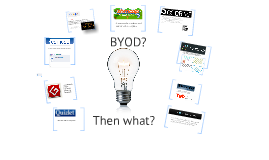BYOD
Transcript: Remembering: Evernote Peek, Word Seek Understanding: Coaches eye Apply: Poetry Creator, Visualize Analyze: Explain Everything Evaluate: Flip Board Creative: iMovie So what are the benefits? What is a flipped classroom? BYOD Students are able to work at their own pace at any destination Students are more interested and engaged when they have access to technology Teachers were able to help students out individually and help fill any knowledge gaps students have Experiential learning with technology in the classroom. experimental learning Things we thought to be unfathomable are now possible with a click of the button. we are able to explore the world through Facebook, google. Blooms Taxonomy How has technology changed the way we teach? learning through experiencing •“Learning by doing” •Thought that schools were disengaged when it came to the lives of students and their experiences •Learning should be about teaching children skills that they are able to apply to real life •Experiential learning •Experimental learning How does ‘BYOD’encourage and support John Dewey’s theories? And the concerns... How can we link it though? back then and now... Apps *Engaging with interests of learners. *Students are able to work at own pace. *Students learn in different ways, as future teachers we have to take this into consideration. *Students become proactive and creative. *Teaches student skills that they are able to apply to real life. (Life Long Learners) it is about teaching students to develop their higher thinking capabilities through different stages. we are able to exploit students creative aspects. by linking blooms theory we are able to make useful links between technology and education what is BYOD? trend of employees bringing their own devises such as laptops and smart phones into the work place for the use for related ventures. what about in education? it was about students bringing their own lap tops or hand held devices to aid with school work, that was either funded by the school or by the parents themselves. •Learning through experimentation •Developing skills and understanding through discovery, driven from thought and question Some students do not have access to technology on a regular basis therefore becomes unfair There is no way to monitor student learning eg, video watching A flipped classroom doesn’t always engage all students- are students really learning anything? “It doesn’t make a bad teacher into a good one” BYOD, Apps Tablets Flip Classrooms, John Dewey What is Experimental Learning ? What is Experiential Learning? A flipped classroom is when students learn through the use of technology to further enhance and develop their learning; opposed to the traditional style of teaching Students use a variety of devices (tools) to gain knowledge through the classroom Students are encouraged to bring their own devices to further develop their learning The student is in control of his/or learning, which allows the teacher to be a facilitator rather than a “instructor” Students are taught through various methods such as videos, PowerPoint slides, presentations with voice overs and printable PowerPoint slides Apps are used on computers, mobile phones and hand held devices. Today there are millions of apps that teachers are using to educate students with the idea that students today learn through interacting with their devices. Coaches eye: allows you to video a student performing a skill and then play it back in slow motion, backwards or frame by frame. Evernote: can be employed as a teaching resource. the app enables you to sync up multiple messages and notes across all devices that you use such as pictures, notes, documents ensuring you don't lose track of good teaching ideas. John Dewey's main ideas •Process of making meaning from direct experience •Learning should be through experience •Experiential learning places students at the center of the teaching and learning, to explore ideas and issues in authentic, relevant contexts using personal experience combined with reflection and feedback to develop a deeper understanding