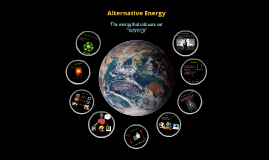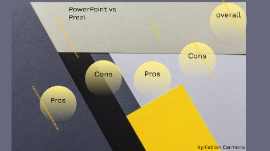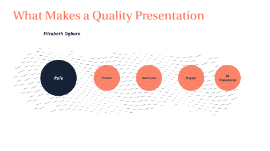Alternative Template
Transcript: XiGuDeMa Education for Everyone SCHOOL TIME MAIN STUFF Goals of education LIST OF GOALS Critical thinking and problem-solving skills 1 2 5 4 3 Interdisciplinary and cross-cultural perspectives Lifelong learning Creativity and innovation Personal and social responsibility Students' education How are students learning? #0 Psychological health -> motivation and interest #1 Cozy and functional building, no hometask #2 Up to 5th grade: teacher support + reflection on educational process (social constructivism) #3 Fifth grade and further: social constructivism + group project per half an year + SRL + teacher support Structure of the education HIGH SCHOOL (14-18 years old) MIDDLE SCHOOL (10-14 years old) FIRST STEPS (6-10 years old) Typical School Day Lesson 1 BREAK Start of school 9:00 9:00-9:40 Morning Break 9:40-9:55 Lesson 2 9:55-10:35 Lunch 10:35-11:15 Lesson 3 11:15-11:55 Lesson 4 Break 11:55-12:10 12:10-12:50 School workers School organization & cooperation Class level Schools level School level 2 teachers in a class 1 psychologist class activity every month feebback system + reflexion on learning (once a month) Community of practices for teachers SRL sessions (one in 3 moths) Teachers Support Department Parents Support Department Cooperation with universities Cooperation with companies Global schools meting annually Teachers trainning Not mandatory but encouraged Trainning programs in batches and back up staff Workers at school Community of practice What about the rest? More than one counsellor Discussion spaces for different departments Different levels of expertise interacting Transparent mobility EXPERTS' OPINION EXPERTS OPINION Teacher Expert Teacher No class placement based on grades Inclusive education including students with disabilities Small class sizes with psychological counsellors Principal Principal Teachers choices are embedded in a community of pedagogical practice. Teachers get higher positions, not to better schools. Students choose, schools provide equal opportunities. Curricula tailored to its context. Economy Minister Economy Expert A high quality education for all students Take care of: Teacher Salaries Revenue Employee Benefits References References Lave, J., & Wenger, E. (1991). Situated learning: Legitimate peripheral participation. Cambridge university press. Brandt, R. (1992). On research on teaching: A conversation with Lee Shulman. Educational Leadership, 49(7), 14-19. Jones, N. D., & Schneider, B. (2012). Social stratification and educational opportunity. In Handbook of education policy research (pp. 889-900). Routledge. Sahlberg, P. (2007). Education policies for raising student learning: The Finnish approach. Journal of education policy, 22(2), 147-171. Barrington, K. (2022). How much does it cost to educate a child? Aithal, Sreeramana. (2021). IDEAL EDUCATION SYSTEM & ITS REALIZATION OPPORTUNITY. 10.5281/zenodo.4699130 Convention on the Rights of Persons with Disabilities (CRPD) https://www.un.org/development/desa/disabilities/convention-on-the-rights-of-persons-with-disabilities.html