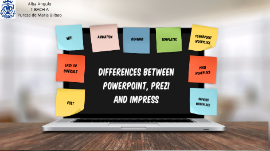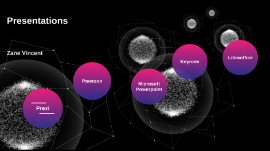Differences between PowerPoint, Prezi and Impress
Transcript: Alba Angulo 1 BACH A Pureza de Maria Bilbao Differences between PowerPoint, PREZI and impress COST ¿HOW MUCH DO I HAVE TO PAY FOR IT? Powerpoint: pricing starts at $126.89 as a one-time payment, per user. There is not a free version of PowerPoint. PowerPoint does offer a free trial. Prezi: It is free, but you can also get the Prezi Enjoy license, which costs $59 per year with 500 MB of storage. For $159, Prezi Pro offers 2000 MB with the option to work offline. Impress: It is free. EASY OR DIFFICULT ¿Is it easy to use it? Powerpoint: More difficult, with different tools, designs and multimedia. It has a large and wide set of designs with transitions. Prezi: Much easier to use than Powerpoint, with different templates and aesy and useful guides. Impress: It has a comprehensive range of easy-to-use drawing and diagramming tools to add style and sophistication to your presentation. wifi ¿do i need wifi or internet connection to use it? Powerpoint: You should be able to regularly open and use Office 2013/2016 applications like Word, PowerPoint, and Excel without internet connection. However, when you save, you will only be given the option to save locally Prezi: It is mainly online but it has several offline solutions for people who would like to access their presentations without an Internet connection. Prezi for Windows/Mac allows you to download your presentations so that you can present them offline, no matter where you are Impress: It can easily be online and offline, such as Powerpoint. Animation ¿Can i animate pictures, texts or slides? Powerpoint: You can animate the text, pictures, shapes, tables, SmartArt graphics, and other objects in your PowerPoint presentation. Effects can make an object appear, disappear, or move. They can change an object's size or color. There's also a related video about animating text. Prezi: Prezi Classic has an animation feature that allows you to fade content into your prezi. This feature allows each animated element to fade in as you move through the path of your prezi. Impress: The Animation dialog is the most basic way of creating an animation in Impress. It lacks the built-in animation effects of Custom Animation, but it is easier to use for simple animations. Drawing ¿can i draw in this programme? Powerpoint: It includes a basic set of tools for drawing shapes and lines onto a slide. To utilize free-hand pen and drawing tools, click the “Review” tab, then click “Start Inking” Prezi: It has different pens to allow drawing. Impress: It doesn't allow for normal pen annotations, even when selecting "Mouse pointer as pen" in the settings nor during the presentation. templates ¿do i have templates? Powerpoint: Templates can contain layouts, colors, fonts, effects, background styles, and even content. You can create your own custom templates and store them, reuse them, and share them with others. Prezi: You can start from 0 or you can chose from a variety of templates. You can create book covers, magazine covers, posters, flyers, etc. Impress: You can create templates but the programe does not offer them. POWERPOINT WORKPLACE power point workplace prezi workplace prezi workplace impress workplace impress workplace