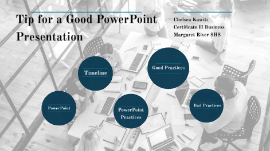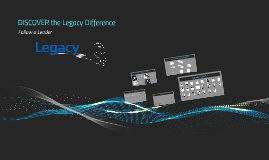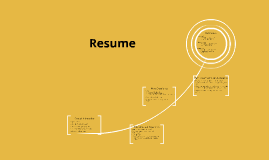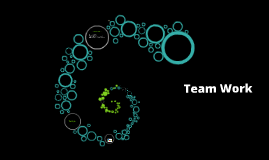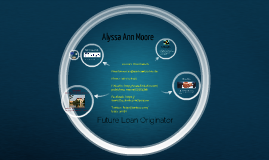Contact Information
Transcript: Phone: 1.866.461.1770 Fax: 1.469.327.0837 Email: admin@legacyclaims.net Value Added Services Salvage An email invitation will be send to you to access the Legacy Claim Management System. Please make sure to read and follow instructions carefully Final Report Uploading Documents If your estimate submitted needs any revisions per your file reviewer, you will receive an email notification letting you know that revisions have been requested. You will log back into your Adjuster Claim Queue and click on the highlighted revision document as seen on the right. Initial Narrative Report To edit a file hover over the line item and a small box will appear - click edit *please see further instructions under Adjuster Status Change - Process Acknowledgment Receiving New Assignments The link in the email will take you to the Adjuster Login Screen. Once you are logged into CMS make sure to change the status of the new assignment to either Acknowledged or Rejected as soon as possible. *see how to edit a status in the Edit File section Estimates Adjuster Status Change Process Important Contact Details 30 days max Depreciation will be based on the age and condition of each component on the estimate. The depreciation will be applied on a line-item basis (not straight-lined). There will also be a note in the narrative providing the depreciation rationale. Depreciation, when applicable, will be shown on all estimates, regardless of the dollar amount, unless instructed otherwise by carrier. A depreciation guide will be consulted as needed. Our adjusters will note any potential salvage value on all losses. We will work with the insured and Carrie Claims Professional to ensure the damaged property is protected from further damage while the salvage value is being evaluated. Consultation with carrier salvage coordinator is recommended to maximize recovery potential. DISCOVER the Legacy Difference Training and Certification All claims that have been assigned to you will be listed in your queue. From here you can easily access all documents by simply clicking on the highlighted document. (Example shown in image below for assignment) You can also see the Legacy File Reviewer that is assigned to you, in case you have any questions regarding the claim, and any other important information. Adjuster Claim Queue Subrogation For example: If you would like to search for all claims with specific carrier click on the Search button on the left hand side of your screen. A new drop box will appear and you would type the specific carrier in the Carrier Name field and click search. All the results for your search will appear below. Due to carrier 5 days from inspection. Due to File Reviewer in 3 days in case of revisions. Status Editing Mitigation Our adjuster will always consult with Carrier Claims Professional in all instances involving mitigation services, whether or not the mitigation contractor has already been engaged. While not meant to be all-inclusive, the following represent the potential for mitigation opportunities: Fire, smoke and plumbing related water losses. If a mitigation team has not been deployed by inspection time, we will contact the appropriate party, with carrier authorization. Team Leads Revision Request Insured Claim Number Date of Loss Date(s) Assigned Date(s) Contacted Date(s) Inspected Basic findings after initial Contact and or Inspection Basic Reserve Rationale & Recommendations, if applicable, for the following: Building Debris Removal/Building Business/Personal Property Debris Removal/BBP/UPP Valuable Papers/Records Personal Effects/Prop of Others Business Income/Extra Expense/ALE Is the business shut down? (complete or partial) Gross monthly sales figures, cost of goods sold, and continuing/non-continuing expenses. Projected period of restoration Future plans to conclude adjustment, including possible need for experts Access to CMS Edit Files Depreciation Recommendations To upload a document to the claim file click Chose File in the necessary section. From here you will be able to choose what file to upload from your computer. Make sure to click update once completed so all changes will be saved. Same day contact when assignment received between 8 am and 5 pm. Next business day if received after 5 pm. You will receive a notification email, including sign-in link, to access any new assignments Craig Halye chalye@legacyclaims.net 239.269.4638 Search Options Insurance Coverage Inspect Loss Location 48 hours from assignment unless other time frame is requested by insured. Return Phone Calls within 24 hours On-Demand Desktop Turnkey Licensing Contact 1. Once you received a new assignment either change the status to Acknowledged or Rejected 2. Contacting Insured - Change status as it applies a. Attempted Contact - was not able to reach insured, left voice mail b. Contact Made - Contact has been made but inspection has not been set c. Inspection Scheduled - Inspection has been scheduled with insured 3. After loss has been