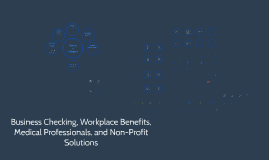MyDesk For Small Business
Transcript: NGSM Management LLC Smart Solutions MyDesk Solution For Small Business Conventional Small Business IT infrastructure Challenges Common IT Challenges Lets Explore the challenges pressent in a Small infrastructure and the regular IT lifecycle of the hardware required to have business network. Challenges Purchase, Initial configuration and setup of an small IT infrastructure represent a high initial investment. High cost of ongoing operation and High cost of hardware replacement due failure or renovation. High cost of support due unexpected failures (virus, malware, PC hardware issues, network problems). High cost to recover data in case it is not backed up propertly. High vulnerability due low security. Low portability of data, if a user needs to access the data, the user needs to go to the office IT lifecycle Timeline Configuration ($$) Disposal ($) Conventional Small business IT lifecycle Repair/Upgrade (HW/SW) ($$) Purchase($$$) Operation, Maintenance ($$) $ = Low Cost $$ = Medium Cost $$$ = High Cost MyDesk Small Business IT infrastructure Solution MyDesk Solution Lets Explore the MyDesk advantages and solution for a Small Business infrastructure and its IT lifecycle for the hardware required to have business network. Advantages Rent an IT Solution that adapts to small business needs with a low start up cost. No cost of hardware replacement due failure or renovation. Reduced cost of support and maintenance. Data properly backed up. No cost of HW upgrade or disposal. High portability of data, if a user needs to access the data, it can be access over the internet. IT lifecycle Timeline Configuration ($) Conventional Small business IT lifecycle Repair/Upgrade (HW/SW) ($) Disposal (no cost) Rent ($) Operation, Maintenance ($) Config, operation and maintenance cost reduction for some applications and setup No Cost of HW repair, Upgrade or disposal; low cost of Software repair and upgrade depending on the application. $ = Low Cost $$ = Medium Cost $$$ = High Cost Network Topologies Small Business Network Topology Comparation of a Conventional Network and MyDesk Solution Network, introducing Virtual Machine Concepts. Conventional Network Virtual Machine MyDesk Network How does it Works and examples Solutions Any terminal can connect to a VM (virtual Machine) Connect to a Virtual PC A virtual PC can be created using any operative system of preference, for example windows 10 or 11, Linux distribution, etc. Dummy terminal is only used as peripheric to the user, offers the mouse, key board and monitor. The dummy terminal connects to the Virtual PC running in the server. The Virtual PC running in the server has all the applications required and does all the processing. Every user at the office can have their own virtual PC or it can be shared. Virtual PCs can be backup Backup of a VM A virtual PC can be backup and restored in case of problems: Recover from Operative system problems. Data recovery Virus or other thread protection. Malware, Data Corruption. Virtual PCs can share a common disk Shared Resources Virtual PCs can have a share repository for files. The Shared repo can be restored to recover data. Other Resources such as Printers, fax, etc can also be shared. Other Services Available Other Services Virtual Server to host applications such as Databases, Web services, Shared Storage, Printing Sharing, and Specific application for your business (TAX SW, Medical SW, Accountant SW, Repair Shop SW, etc) Hard Drive Redundancy for HW failure. Virtual PC to manage applications or network. Virtual server to allow access to VMs from internet Different Paths for implementation Migration Different Paths possible for implementing the solution, for already stablished network or for new networks, Resources can be reporpused in case of old networks. For Running nets Migration for in service Networks If the customer already have an Small network and don’t want to invest in a Upgrade of the Machines already in service. The Data and software can be migrated to a Virtual Machine. Old PCs can be used as Clients and there is no need to dispose them. Or new clients can be implemented as well. Migration can be done in several Phases and only few PCs can be migrated for testing. Two environment can coexist without problem. For New nets New Networks If the customer Don’t have an Small network and don’t want to invest in infrastructure. The Data and software can be Installed Directly in a Virtual Machine. Clients Can be rented or if the customer prefers purchase their own Clients. Cost difference between a client and a powerful PC are several hundreds dollars. Two environment can coexist without problem if the customer wants to have a mix of dummy clients and powerful PCs. Dummy Terminals (Monitor+Keyboard+mouse) Cost Comparation Demo Contact Cost Demo Contact Comparative Cost Table Cost Comparation Remote Connection Demo to a VM Please use the following URL Demo https://neovzla.asuscomm.com:3801/#/ https://neovzla.asuscomm.com:3801/#/