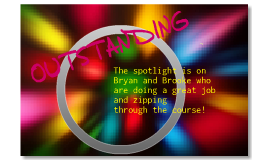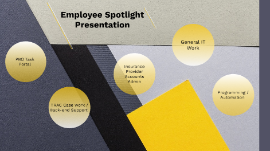Employee Spotlight Presentation
Transcript: Employee Spotlight Presentation The Daily Grind PBO Task Portal The PBO Task Portal is utilized as a ticketing system for internal issues. I help maintain the list, work through tasks and assign tasks out to other team members. TRAC WORK TRAC Case work / Back-end Support TRAC is currently our main follow-up driver for working accounts. It communicates with LLEAP in order to pull account data and assigns representatives work to do based on some complicated back end assignment logic. "Front End" Support "Front End" Before a case can be submitted to Huron, it first has to be approved by Jose Belmontes. I meet with supervisors and managers that put in tickets for workflow changes. This time is used to understand what is being requested and to come up with a strategy to solve the issues at hand. "Back End" Support "Back End" Once I have finished getting the materials I need to submit a case. I put everything together and have it submitted to be worked on by Huron. There are then 5 steps that each case goes through. 1. New 2. Gathering Requirements 3. Assigned 4. Pending Test Results Approval 5. Pending Final Sign Off The Bane of my peaceful Existence Insurance Provider Accounts Admin I am the main administrator responsible for maintaining the insurance provider accounts. This is a collection of Provider accounts used to verify patient information such as eligibility and claim documentation. I also create accounts for Payers that we do not currently have. These additions are made based on requests from the PBO Task Portal. People like to lock the Accounts All the time The Handy Man part of the job General IT Work I am the front line support for any technical issues within the office. Which means that I receive tickets (and sometimes emails) from supervisors and managers requesting for issues to be resolved. This could be software or hardware. Common Devices include Computers, Fax Machines, Printers, Battery Backup Units, Decorations. Hardware Issues Hardware I run through a fairly standard set of checks for both Software and Hardware Issues: Gain an understanding of the issue at hand. Formulate a plan of attack based on previous like issues. Attempt to resolve issues based on plan generated in step 2. Evaluate if attempted changes fixed the issue. If the issue is not resolved, either attempt new solution or submit ticket to IS Software is a little more complicated to troubleshoot than Hardware. There is a lot going on behind the scenes, it is often very difficult to ascertain the exact nature of the Issue at hand. Software Issues Software The set of checks for Software is (typically) the same as Hardware: Gain an understanding of the issue at hand. Formulate a plan of attack based on previous like issues. Attempt to resolve issues based on plan generated in step 2. Evaluate if attempted changes fixed the issue. If the issue is not resolved, either attempt new solution or submit ticket to IS There are rare occasions where a component of software becomes corrupt. This typically constitutes the need for the software to be uninstalled and then re-installed on the machine. This is where my main form of Process Improvement comes in. Programming scripts to perform actions that a user would take in order to automate the process either partially or as a whole. Where the Magic Happens Programming / Automation Current Forms of Accessible Automation: Excel Based Macros (VBA) Access Databases (Mixed) SQL Based Reporting Microsoft Office Applications interface with each other by using a programming language called Visual Basic for Applications (VBA). VBA allows me to create functions that perform actions that a human would, but MUCH faster. A macro could feasibly turn a manual process that takes 20 minutes and turn it into 20 seconds. Excel Based Automation Excel Access Databases are database structures that are object oriented and can facilitate the design of a User Interface that end users can interact with. Access Databases offer a chance to centralize data and automatically record and store information. With Access Databases you can create automated queries (with SQL) that generate reports based on information either in the database itself or through a network connection to another data-set, such as the Clarity Database. Access Databases Access SQL offers a unique opportunity to create full reports that are completely adhoc. A programmer can pull data points from any number of networked databases to pull and organize data in a seemingly infinite number of ways. SQL typically requires that the programmer is fairly familiar with how the data they are interacting with is organized. For data sets that are as big as the ones we use in Healthcare, programmers typically utilize what is called a Data Dictionary. SQL Scripting SQL