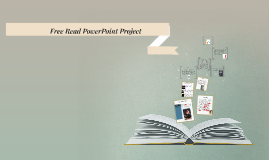Best Media Websites
Transcript: CCC.8.SL.4 Presentation of Knowledge and Ideas: Present claims and findings, emphasizing salient points in a focused, coherent manner with relevant evidence, sound valid reasoning, and well-chosen details; use appropriate eye contact, adequate volume, and clear pronunciation. Wonderopolis is a fun website providing "Wonders of the Day." Each lesson provides a vocabulary list. Related questions will spark students' curiosity and motivate them to learn more about the topic. The "Wonderize It" tool lets teachers customize a lesson based on a daily "Wonder" question. The engaging informational text can be used to address Common Core Standards in reading while encouraging critical and creative thinking. Standards for the 21st-Century Learner 3.1.4 Use technology and other information tools to organize and display knowledge and und understanding in ways that others can view, use and assess. 3.3.4 Create products that apply to authentic, real-world context. 19Pencils is an easy-to-use online platform for locating and sharing PreK – 6 educational resources, assignments and quizzes. The site’s quality search engine allows teachers to search the library for resources specific to their students’ needs. After creating class pages of resources, teachers can monitor student progress and assignment completion. Grades PreK-6. Inklewriter Smore Meets the technology to organize information standard for each grade level http://seriouslyamazing.si.edu/ Common Core This site allows teachers to organized lessons and give quizzes to meet all common core standards in all grade levels Biblionasium Wonderopolis Seriously Amazing http://www.socrative.com/ http://www.edudemic.com/ This site makes it easy for students to create online flyers to share information. Students will love creating colorful online flyers to share instead o boring posters or overdone Powerpoints. Students can upload their own images to personalize their creation. The web site, sponsored by the Smithsonian Institute catches the attention of learners, grades 3-12. The site is broken into six characters which represent diversity, landscape, technology and creativity, artistic expression, stories of American people, and the world and universe. Each category is filled with information. This site is designed to spark inquiry, a major part of CCSS and Standards for the 21st Learner. Students of all ages will love this interactive web site. Best Media Websites 2013 CC.2.SL.5 Presentation of Knowledge and Ideas: Create audio recordings of stories or poems; add drawings or other visual displays to stories or recounts of experiences when appropriate to clarify ideas, thoughts, and feelings. CC.9-10.SL.6 Presentation of Knowledge and Ideas: Adapt speech to a variety of contexts and tasks, demonstrating command of formal English when indicated or appropriate. (See grades 9-10 Language standards 1 and 3 on pages 54 for specific expectations.) Explore by topics such as How-To, Tools, or Online Learning. Or browse collections of videos for amazing examples of teaching and learning. Grades 6-12. CC.8.SL.4 Presentation of Knowledge and Ideas: Present claims and findings, emphasizing salient points in a focused, coherent manner with relevant evidence, sound valid reasoning, and well-chosen details; use appropriate eye contact, adequate volume, and clear pronunciation. Blendspace Common Core Allows teachers to share resources with students for all standards on all levels Standards for the 21st-Century Learner 3.1.2 Participate and collaborate as members of a social and intellectual network of learners. 4.1.7 Use social networks and information tools to gather and share information. 4.3.1 Participate in the social exchange of ideas, both electronically and in person. Standards for the 21st-Century Learner 1.3.4 Contribute to the exchange of ideas within a learning community. 3.1.2 Participate and collaborate as members of a social and intellectual network of learners. 3.1.4 Use technology and other information tools to organize and display knowledge and understanding in ways that others can view, use, and assess. 4.3.1 Participate in the social exchange of ideas, both electronically and in person. https://www.biblionasium.com/#tab/all-books Edudemic Common Core Meets the research skills standard for each grade level This site is a social network for readers. It allows them keep track of what they've read and share their reads with other interested readers. http://wonderopolis.org/ Blendspace is a space where students and adults can organize, present and share information. Gather, annotate and share presentations easily by dragging and dropping images, movies, maps, audio and text and embedding hyperlinks onto a blank canvas. . Use your own content or information from the Internet without leaving the page to create collaborative projects. Older elementary and secondary students can create collaborative projects by copying individual canvases to make a complete dynamic canvas. Grades