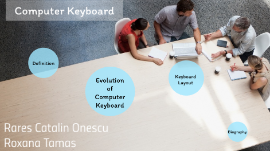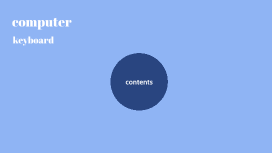Computer Keyboard
Transcript: Computer Keyboard Rares Catalin Onescu Roxana Tamas Definition A computer keyboard is a typewriter-style device which uses an arrangement of buttons or keys to act as mechanical levers or electronic switches. Following the decline of punch cards and paper tape, interaction via teleprinter-style keyboards became the main input method for computers. Keyboard keys (buttons) typically have characters engraved or printed on them, and each press of a key typically corresponds to a single written symbol. Evolution of Computer Keyboard Evolution of Computer Keyboard Reed-switch keyboard Reed-switch keyboard One of the first computer keyboard designs from the early '70s incorporated reed switches, which work with a magnet and two metal filaments. When the magnetic field gets close enough, it pulls the two filaments together and thus completes a circuit -- or, in the case of a key, a keystroke. Capacitive-switch keyboard Capacitive-switch keyboard 2 Keen to get away from unreliable reed switches, Key Tronic developed the capacitive switch in the late '70s. It worked by putting a little bit of aluminum under the key top. When the key was depressed, the foil changed the capacitance of the circuit board underneath, and a microprocessor registered a keystroke. Here KeyTronic shows of the layers of it's capacitive keyboards from the late '80s and early '90s. Buckling-spring keyboard Buckling-spring keyboard In 1978, IBM received a patent for a "buckling spring" key mechanism that mimicked the feel of the old Selectrics. The mechanism worked with a small spring attached to non-parallel surfaces under the keycap. The spring coiled normally when depressed but "buckled" to the side at the snap point due to the non-parallel surfaces of attachment -- and created the familiar click-clack sound of IBM's popular Model M keyboard and other old keyboards. The buckled portion of the spring activated the circuit, which generated the keystroke. Rubber-dome keyboards Rubber-dome keyboards Rubber dome-based keys, which work with the same snapping principle as a toilet plunger, came to prominence in the late '80s and early '90s and are found in many of today's standard desktop keyboards. The key caps push down on the domes, which collapse, closing circuits and recording keystrokes, and then snap back. Scissor switches Scissor switches Scissor-switch keyboards also have rubber domes but use scissoring mechanisms attached to the key tops to push down the domes. The mechanism, typically found in laptops and thin keyboards, shortens the distance a key must travel to record a stroke, which allows the keys themselves to be shorter. Ultrabook keyboard Ultrabook keyboard As laptops grow ever more svelte, manufacturers are constantly trying to cut costs and make the keyboard smaller -- without sacrificing users' comfort. The Vizio Thin + Light shown here is one of the current crop of ultrabooks striving for a comfortable, responsive keyboard in an ultraslim profile. This is no easy task: Laptop makers must weigh ergonomic factors against dimensions, weight, cost and other practical design considerations. Striving to push the envelope for thin yet fully functional laptops, Synaptics' ThinTouch technology replaces scissors and domes with a new type of capacitive sensor that the company says will have about half the travel of a MacBook Air's keys. Synaptics hopes to turn its prototypes into a commercial offering by the middle of 2013. ThinTouch keyboard ThinTouch keyboard Tactus microfluidics buttons for touch screens Other hardware makers, meanwhile, are working to improve typing on smartphones and tablets. Most of these devices rely on virtual keyboards on the flat display surface, which provides no physical feedback for users' fingers. While incorporating haptics (targeted vibrations) into the screens is the most common solution today, a company called Tactus is taking a different approach with microfluidics "buttons" -- essentially small pouches on the surface of the screen that fill with liquid, appearing only when you need to type. When they're not in use, they deflate, leaving a flat surface. The company hopes to make its technology available to device makers next year. Tactus microfluidics buttons for touch screens Twitch Technologies wraparound keyboards Twitch Technologies wraparound keyboards Twitch Technologies proposes another solution for the touch-screen typing problem: a pair of one-handed keyboards that wrap around the left and right edges of tablets. Your fingers type on the back of the device and your thumbs on the front, and you use finger combinations to type letters -- for example, depressing your left pinky and right thumb might get you an A -- rather than one key per letter for the QWERTY layout. (This product is still in the concept stage.) Keyboard Layout Keyboard Layouts The main and the most used layout is QWERTY. QWERTY is a keyboard design for Latin-script alphabets. The name comes from the order of the first six keys on