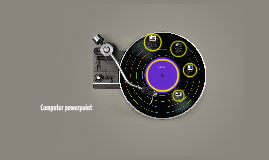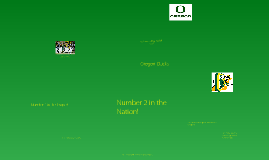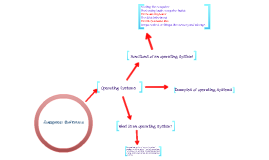computer software
Transcript: MacOS Functions of a Operating System. Utility Programs also known as 'Utilities'. Are software programs that add functionality to your device, and help it perform better too. It includes backup, disk repair, anti virus,file management, security and networking programs. Utilites can also be applications such as screensavers, font and icon tools and desktop enhancement. In general programs that help make your computer better are considered utilities. Back up is the activity of coping files or databases so they will be preserved in case of equipment failure or other catastrophe. For personal computer users, back up is also necessary but often neglected. Security- In information technology, security is the protection of information assets through the use of technology, processes and training. Types Application Software A Computer System!! A operating system functions, controls the backing store and peripherals, such as scanners and printers. It deals with the transfer of programs in and out of a memory, and it organises the use of memory between programs. A operating system also manages the memory and handles errors, as well as carry out user instructions. Tasks take up memory. A operation system maintains security and allows access to rights of the user. Utility software Maintaining Security is important. So people can't and won't be able to get into your private, personal things. And if you have a younger brother or sister then they can't get to your account because you would and should have a password so they can't. Open Source! The memory of the computer is kinda important because you would need to save work and you wont be able to if you didn't have any memory. Examples of Application software. A application software is used for helping the computer user complete specific tasks. It's also used for word processing, database applications, the creation and editing of spreadsheets. Generically, open source refers to0 a program in which the source code is available to the public for use and modification from its original design free of charge.i.e, open. The open source code is created as a collaborative effort in which programmers improve upon the code and share the changes within the community. Linox W.P means Word Processor, which is what most people use for everyday life and is a computer program or computer system designed for word processing for example, Microsoft word. DTP means Desktop publishing, which is the design and production of publications by means of specialized software enabling a microcomputer to generate typeset-quality text and graphics. Presentations, which is that you can you use it on word but most people use it in Microsoft Office PowerPoint. Which that has slides with animations and customize animations which you can move text and images around the page in different styles. Windows