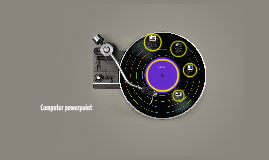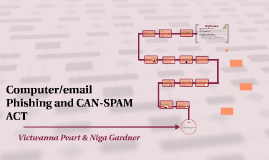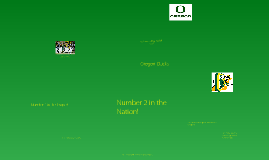Computer/email
Transcript: Victwanna Peart & Niga Gardner Ethic http://www.telegraph.co.uk/technology/8267578/What-is-the-difference-between-spam-malware-and-phishing.html Email Terms : http://www.computerhope.com/jargon/m/mitma.htm *The CAN-SPAM Act came into law on January 1,2004. *The CAN-SPAM Act allows courts to set damages of up to $2 million when Spammers break the Law. ^ SPAM is considered to be: Sent unsolicited. Sent to multiple e-mail addresses From a hidden source, by relaying or retransmitting e-mail. According to our presentation it's easy to see that Computer/Email Phishing works together with the CAN-SPAM Act to help prevent things like identity theft and fraud. We have come to the conclusion that there are several types of emails. You can go to http://www.hubspot.com/list-of-free-email-providers to find other sites that offer free email. Be careful with giving out your email because you can be a victim of identity theft and fraud or email phishing. Any Question ? Comparison to spam How to avoid Phishing Reference Conclusion SPAM Post Office Protocol ( POP3 ) - the most recent version of a standard protocol for receiving e-mail. POP3 is a client/server protocol in which e-mail is received and held for you by your Internet server Internet Message Access Protocol (IMAP)-standard protocol for accessing e-mail from your local server. Messaging Application Programming Interface (MAPI)- a Microsoft Windows program interface that enables you to send e-mail from within a Windows application and attach the document you are working on to the e-mail note. Applications that take advantage of MAPI include word processors, spreadsheets, and graphics applications. Computer / E-mail Different types of email address *Other anti-SPAM measures have always been in effect: a merchant can't sell shoddy product *Anti-SPAM software takes care of problem with different degrees of success Examples of Phishing Phishing is the attempt to acquire sensitive information such as usernames, passwords, and credit card. Also there are different types of Phishing attacks. Act of 2003 is a commonly used name for the United States Federal law more formally known as S. 877 or the "Controlling the Assault of Non-Solicited Pornography and Marketing Act of 2003. http://www.microsoft.com/security/online-privacy/phishing-faq.aspx Types of Phishing Attacks 1. Don't click links on email messages 2.Type addresses directly into your browser or use your personal bookmarks. 3.Check the site's security certificate before you enter personal or financial information into a website. *https://www.ftc.gov/news-events/audio-video/video/complying-can-spam-act *There are different types of emails. Fully understanding each of them is very important for your strategy. *Transactional-expected message and its content is information that the client wishes to check or confirm.Ex: Payment confirmation *notification-are also known as trigger, alert or auto-respond. Ex: Goods back in stock *marketing messages -emails stimulate your clients and leads.Ex:Newsletter Examples of Phishing Messages You open an email or text, and see a message like this: "We suspect an unauthorized transaction on your account. To ensure that your account is not compromised, please click the link below and confirm your identity." "During our regular verification of accounts, we couldn't verify your information. Please click here to update and verify your information." “Our records indicate that your account was overcharged. You must call us within 7 days to receive your refund.” * The senders are phishing for your information so they can use it to commit fraud. We believe that ethic is picking a decison that is morally right or what you think is right *Gmail-is the Google approach to email and chat. Gmail is the better use *Outlook- is an e-mail client and personal information manager (PIM) that's available as part of Microsoft's Office suite. *iCloud Mail-a free email service from Apple with ample storage, IMAP access and an elegantly functional web application. *Yahoo!Mail-an Internet portal that incorporates a search engine and a directory of World Wide Web sites organized in a hierarchy of topic categories. https://www.mailjet.com/docs/email_types https://www.google.com/webhp?sourceid=chrome-instant&rlz=1C1RHUP_enUS601US610&ion=1&espv=2&ie=UTF-8#safe=strict&q=Phishing http://searchexchange.techtarget.com/definition/POP3 http://www.slideshare.net/AryanRagu/phishing-attacks-ppt http://www.computerworld.com/article/2575156/security0/phishing.html http://nicktube.com/watch?v=31bX_i9p8pc http://www.consumer.ftc.gov/articles/0003-phishing#examples of phishing message ^The purpose of phishing message is to acquire sensitive information about a user. for doing so message needs to deceive the intended recipient. ^A spam message tries to sell a product or service, whereas phishing message needs to look like it is from legitimate organization. ^Techniques applied to spam message cant be applied naively to phishing