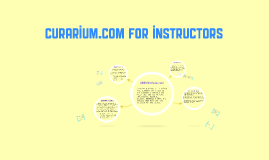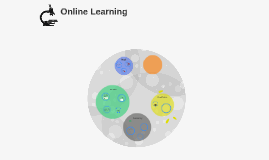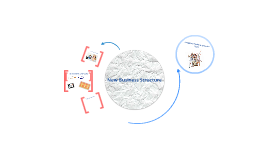CURARIUM for instructors
Transcript: SPOTLIGHTS in Curarium Use CURARIUM to find a community of scholars who have similary interests and research areas. *Remember, Curarium is a community, so, depending on your privacy settings, ANNOTATIONS could accumulate a critical mass of votes & be submitted to become an official aspect of the Record within the Collection itself. Within a SPOTLIGHT: CURARIUM in the classroom: Curarium provides an interface that students can access in the classoom & remotely and which they can use to FIND, INVESTIGATE, DESCRIBE, COLLECT, ORGANIZE & SHARE art objects that have been pre-selected for the course. A selection of records within Curarium, spanning one or many Collections. curarium.com for instructors CURARIUM is in its infancy & growing quickly. Use CURARIUM to collect and organize art-objects associated with your research topic. from the specs of... metaLAB (a) Harvard Do you want to know more about "Homeless Paintings?" Use CURARIUM to explore Collections that may have been previously unknown or inaccessible to you. Your students will be able to navigate your art objects, investigate the details provided by the Collection & your own annotations. *Use Curarium as an interactive space for individual response & collaborative projects. ANNOTATION in Curarium Have a collection that you want ingested by Curarium? An ANNOTATION is a partial-highlight of a Record in your Spotlight with added commentary. An ANNOTATION can be unique or span multiple Records. ANNOTATIONS can be Tagged. This means that within a class, students can decide which annotation is most appropriate or meaningful. Thank you & Happy Curating. Our first Collection is "Homeless Paintings." To learn more about "Homeless Paintings," please visit CURARIUM.COM. If you are interested in linking your collection to CURARIUM.COM, please contact jvw@metalab.harvard.edu Within a SPOTLIGHT: COLLECTIONS in Curarium Our first COLLECTION is "Homeless Paintings," ingested from Villa I Tatti, Center for Renaissance Studies in Florence, Italy A COLLECTION is an aggregation of Records provided by a participating institution (university, museum, library, etc.). As more institutions use Curarium to organize, share, crowdsource, and virtually imagine their records, the database will become ever richer in possibilities. *Create a word-dearth in your SPOTLIGHT & a space for your students to describe/curate for themselves. Privacy settings for SPOTLIGHTS are flexible; make comments and descriptions private to the individual, to the class, or public for viewing and commenting. Not just for INSTRUCTION Instructors may narrow their scope to create the SPOTLIGHT that suits the needs and design of a particular course. Your students can zoom in on, describe & annotate features of the records you have chosen. You can provide or hide Collection information in your SPOTLIGHT as fits the needs of the course. Stay tuned, pertinent links to follow...