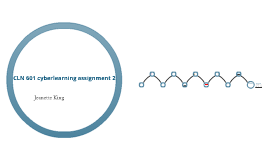CLN 601 Assignment 2
Transcript: The theoretical basis of my design This design is created within the theoretical basis of connectivism. Connectivism requires that learners will use technology to create and interact, and tools such as prezi enable learners to do just that. "Creating, preserving and utilizing information flow should be a key organisational activity" (Siemens, 2004). Retrieved 4/05/2013 from http://www.elearnspace.org/Articles/connectivism.htm Story Timeline Template How? Learning Activities Retrieved 4/05/2013 from https://learningplace.eq.edu.au/cx/resources/file/bb203b02-c6fc-2576-1d1e-fa2d42b539ab/1/Eng_Y02_U2_GeneralCapabilitiesMapping.pdf Assessment of ICT Capabilities Jeanette King What objectives? CLN 601 cyberlearning assignment 2 Share multimodal biographies in a class sharing day. Students reflect on learning in the unit using the reflection sheet Use Education Queensland’s Evidence of Learning resource Why? C2C Rationale Teacher models this on the IWB, then students complete their own. Assess Learning What? CLN 601 Cyberlearning Book ________ Australian Curriculum ICT capability By the end of Year 2 students will be: Creating with ICT Generating solutions to challenges and learning area tasks Experiment with ICT as a creative tool to generate simple solutions or modifications for particular audiences or purposes (for example using the basic functionality of limited software to manipulate text, images, audio and numbers. Retrieved 4/05/2013 from https://learningplace.eq.edu.au/cx/resources/file/bb203b02-c6fc-2576-1d1e-fa2d42b539ab/1/Eng_Y02_U2_GeneralCapabilitiesMapping.pdf Students will develop language and ICT skills. They will learn how to write a biography using word and use PowerPoint and prezi to create a multimodal biography. Year 2 create a multimodal biography of a character in a picture book using prezi Time frame: 5 weeks Examine and respond to literature Create a story timeline using the story timeline template after teacher has modelled use of the template on the interactive whiteboard. Explore characters' relationships and motivations Develop an understanding of language and literature Write a biography using word Add biography content to PowerPoint slides Create a multimodal biography using prezi by importing PowerPoint slides Why? Australian Curriculum How well? Assess the design Teacher reflection on what went well and what difficulties were experienced by the students. Was prezi the best choice for presentation? Is there a new technology that is easier for young students to use? Were students engaged and did they have feelings of success? Education Queensland C2C identifies the following ICT skills to be developed in this unit: Creating with ICT Select and use ICT to create a range of products to suit the purpose and audience. Use digital tools to create personal products and explore different ways to change and refine creations. Communicating with ICT Use ICT to collaborate, share and exchange ideas and information Interact with presentation software and understand its value in enhancing communication Use images and sounds in presentations Use word processing software to convey messages and meanings for specific audiences Apply standards and conventions when using ICT to communicate Use word processing software to apply basic formatting conventions such as bold, italic, underline, font size and style for the intended audience and purpose Operating ICT Navigate in software in virtual environments Engage with software for word processing, concept mapping, drawing and creating presentations In this unit, students will explore texts to analyse how stories convey a message about issues that relate to families and friends. Students will write a biography about a character from a book and present it in multimodal digital form. They will create a multimodal biography by selecting and combining text and multimodal elements. They will use a word-processing program, PowerPoint and the web 2.0 presentation software prezi to create a multimodal biography. They will do an advanced search in Google for images that are free to use or share and add them to the presentation.