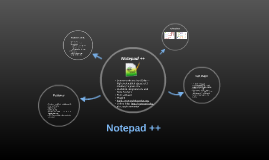NOTEPAD
Transcript: JDialog & JFileChooser Contents : Simple Date Format Problem Statement Results FileMenu THANK YOU Creating and Saving Documents AWT Package Scanner Future Scope Calendar Simple text editors like Notepad may be used to edit text with mark-up, such as HTML. However, because they lack many features (such as syntax highlighting), web developers may favour more specialized editors for this purpose. Also, since Notepad lacks advanced formatting functionality, many people find its simple interface faster and easier to use for basic text operations Help Menu Other Features JMenuBar, JMenu & JMenuItem Format Menu Technological Components Formatting Text JTextArea Creating and Saving Documents Editing Documents Formatting Text Other Features Undo and Redo Cut, Copy, Paste Select All Find and Replace Date & Time Editing Documents Util Shortcuts Introduction “To make use of all the related capabilities and tools regarding one component of Java SE platform (here, GUI components) to implement a useful tool.” We propose a simulation of Notepad - a simple text editor, using JAVA GUI components which will reflect the platform independence, robustness and ease of development of JAVA SE in a simple application. Size Word Wrap Swing Package •Swing Package •AWT Package •Util Package •Text Package Proposed System Features A Project By : Font New File Save File Open File Exit Editor Notepad is a common text-only editor. The resulting files—typically saved with the .txt extension—have no format tags or styles, making the program suitable for editing system files that are to be used in a DOS environment. Notepad does not require a lock on the file it opens, so it can open files already opened by other processes, users, or computers, whereas WordPad cannot Text Edit Menu ClipBoard Style Smitha Sreenivasan Komal Thombare Richa Singh Sneha Takle NIIT CHINCHWAD CORE JAVA PROJECT PRESENTATION PROJECT TITLE Font JScrollBar & JScrollPane Conclusion AWT EVENT NOTEPAD -- A Simple Text Editor Problem Definition Introduction Proposed System Features Technological Components Results Conclusion Future Scope