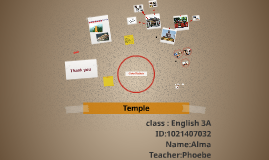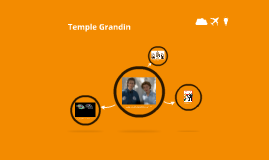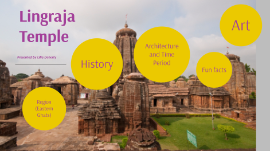Microsoft PowerPoint New Presentation Dialog Box
Transcript: Saving a new Presentation for the first time New Presentation Dialog Box This window enables you to create a new, blank presentation: work from a template or theme stored on your computer or create a new presentation from an existing one. You can choose to create regular PowerPoint 2010 presentations, PowerPoint 97-2003 presentations, you can set as default save location of any accessible dirve, including not only folders on your hard disk. Arturo Lopez Caramon PowerPoint displays the save as dialog box so you can give the presentation a name before saving it. To create a blank presentation you have only to start Microsoft PowerPoint and if you want to select any other theme you have to go to the file tab and select new and below are the themes. Changing a slide's layout Power Point has a variety of built-in layouts that you can use at any time they are shown in the layout gallery as thumbnails, small pictures showing each avaliable layout. Choose the best layout fot your presentation. Choose a template that looks professional and does not have elements that will have distract the audience from getting your message. Saving a Presentation Adding text to a blank slide Using a temple as the basis for a presentation. You can easily add text to the slide, to enter text just clik the sample text in the placeholder. Creating a Presentation from Temple Working with save options Presentation Basics