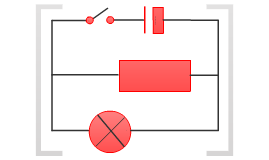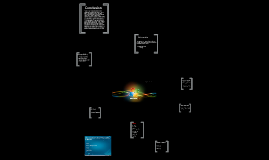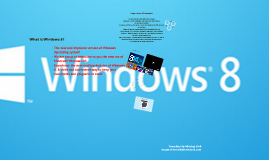windows 8
Transcript: After starting the installation program, we get the following window: Click on "Next" and another window will appear where you can start the installation of Windows 8: At this point, the installation program will ask what hard drive or disk partition you want to install Windows 8. Installation starts the installation process of Windows 8, which consists of several parts, which tells us that the system will reboot several times: As we noted, the system will reboot to continue the installation steps: At this time, we see the first screen with the new Metro interface, where we are invited to choose a color for the Metro wallpaper and a name for the team. We choose our favorite color, type the computer name and click on "Next": We have finished installing Windows 8, and it shows the new Windows startup screen, which uses the Metro interface: Daniela Salazar •1GHz Processor •1 GB of RAM (for 32-bit) or 2 GB RAM (64-bit versions) •16 GB of hard disk space (32-bit versions), or 20 GB of disk space (64-bit versions) •Graphics card with DirectX 9 support with WDDM 1.0 or higher driver Team 2011 2010 2009 The minimum system requirements for Windows 8 are: 2013 Calculations 2012 0 + - = 9 8 7 1 2 3 4 5 6 c