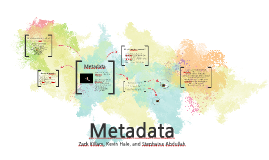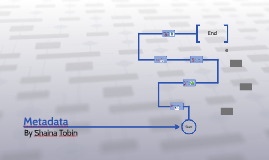Metadata
Transcript: ΠΠ An HTTP cookie (also called web cookie, Internet cookie, browser cookie, or simply cookie) is a small piece of data sent from a website and stored on the user's computer by the user's web browser while the user is browsing. ACCEPT COOKIES Cookies perform essential functions in the modern web. Perhaps most importantly, authentication cookies are the most common method used by web servers to know whether the user is logged in or not, and which account they are logged in with. Without such a mechanism, the site would not know whether to send a page containing sensitive information, or require the user to authenticate themselves by logging in. PICTURES PICTURES META-DATA Meta-data is "data that provides information about other data".[1] In short, it's data about data. Many distinct types of meta-data exist, including descriptive meta-data, structural meta-data, administrative meta-data,[2] reference meta-data and statistical meta-data.[3] escriptive metadata is descriptive information about a resource. It is used for discovery and identification. It includes elements such as title, abstract, author, and keywords. Structural metadata is metadata about containers of data and indicates how compound objects are put together, for example, how pages are ordered to form chapters. It describes the types, versions, relationships and other characteristics of digital materials.[4] Administrative metadata is information to help manage a resource, like resource type, permissions, and when and how it was created.[5] Reference metadata is information about the contents and quality of statistical data. Statistical metadata, also called process data, may describe processes that collect, process, or produce statistical data TOPIC 4 #HASHTAG A hashtag is a type of metadata tag used on social networks such as Twitter and other microblogging services, allowing users to apply dynamic, user-generated tagging which makes it possible for others to easily find messages with a specific theme or content. Users create and use hashtags by placing the number sign or pound sign # usually in front of a word or unspaced phrase in a message. The hashtag may contain letters, digits, and underscores.[1] Searching for that hashtag will yield each message that has been tagged with it. A hashtag archive is consequently collected into a single stream under the same hashtag.[2] For example, on the photo-sharing service Instagram, the hashtag #bluesky allows users to find all the posts that have been tagged using that hashtag.