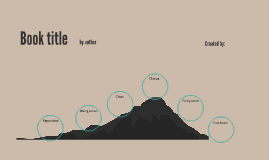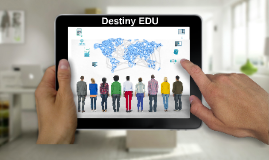Alchem-e Sketch
Transcript: Alchem-e Sketch HackU 04.2022 Sketch as a Guest Sketch as A Guest This way potential clients will be able to use Alchem-e Sketch without the need to sign up. After creating their process diagrams, they will have the option to download it. User credentials entered & validated Log-in & Save (Alchem-e User) (Non-Alcheme User) Create a workflow Credentials Validated Every Diagram saved from this point forward will be saved in Alchem-e and other users who can view it from there, given that their Alchem-e site is public. Template Workflow Create a workflow A template workflow created out of the process diagram will appear. User can make changes, save the workflow, then process a file. * Save Diagram is Saved Create a workflow Introduction video of Alchem-e Flow will play. * Schedule a Demo Contact Form Email: First Name: Where did you hear from us? Message: * Save File File is saved. A saved diagram can be reviewed and we can get an idea of steps and enhancements we can do for the workflow. Save File File type options will prompt Download File Sign-Up Sign-Up From here user can decide to either use their own credentials outside Alchem-e or sign-up using Alchem-e credentials. Credentials Validated Using Alchem-e Credentials Every Diagram saved from this point forward will be saved in Alchem-e and other users who can view it from there, given that their Alchem-e site is public. Template Workflow Create a workflow A template workflow created out of the process diagram will appear. User can make changes, save the workflow, then process a file. * Save Diagram is Saved User is logged-in New User User can now start creating process flow diagram. Introduction video of Alchem-e Flow will play. Create a workflow * Schedule a Demo Contact Form Email: First Name: Where did you hear from us? Message: * Save File File is saved. A saved diagram can be reviewed and we can get an idea of steps and enhancements we can do for the workflow. Save File Sign-In Sign-in User credentials will be validated. Credentials Validated Using Alchem-e Credentials Every Diagram saved from this point forward will be saved in Alchem-e and other users who can view it from there. Given that their Alchem-e site is public. Template Workflow Create a workflow A template workflow created out of the process diagram will appear. User can make changes, save the workflow, then process a file. * Save Diagram is Saved User is logged-in New User User can now start creating process flow diagram. Introduction video of Alchem-e Flow will play. Create a workflow * Schedule a Demo Contact Form Email: First Name: Where did you hear from us? Message: * Save File File is saved. A saved diagram can be reviewed and we can get an idea of steps and enhancements we can do for the workflow. Save File