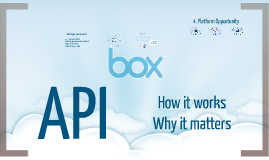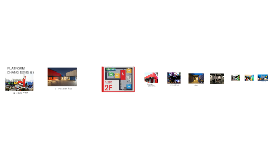Top 3 Presentation Tools
Transcript: Top 3 Presentation Tools By: Creeshenee Hoar About Prezi Prezi Prezi is a web-based tool for creating presentations, hence the reason for the name 'Prezi'. Prezi is similar to PowerPoint, but one difference between the two is that Prezi offers to zoom in and zoom out on different slides that Powerpoint doesn't. Another difference between these two presentation formats is that PowerPoint is a linear program, whereas Prezi is non-linear. Many presentation users enjoy Prezi more because of the function to zoom in and out of slides to reveal critical details of their presentations. Pro's & Con's Pro's and Con's Con's: -Templates are effective but creating new slides can be more difficult than other platforms. -Some of the templates aren't the easiest to edit. -Some formats of Prezi require users to pay. -Spell check doesn't always work. Pro's: -Prezi is an excellent, accessible, intuitive, dynamic interaction program -Prezi can be connected through LinkedIn, Facebook, and Zoom. -Prezi allows users to pick their own template or to create their own. -Transforms PowerPoint style presentations into more dynamic and entertaining presentations by adding movements between objects, by being able to zoom, or rotate the screen. URL: https://prezi.com/p/create-prezi/ About PowerPoint PowerPoint PowerPoint is a presentation platform that allows users to create presentations from a template or from scratch. Users of PowerPoint can add images, art, and videos to any slide of the presentation that they would like. PowerPoint users can add transitions, animations, and cinematic motion to one slide or multiple depending on the template they select. Many users of PowerPoint enjoy the platform because of it being connected to OneDrive, which is a platform that stores all of your files in one place. Pro's & Con's Pro's & Con's Pro's: -Provides many design options. -Very easy to use for new users. -PowerPoint is very organized with use and with designing presentations. -Inexpensive to use. Con's: -More options for transitions and animations to make presentations more lively and interactive. -Video's take a lot of time to upload to the slide. -PowerPoint slides take some time while sending presentation through email. -Customer support of Microsoft is not great. URL: https://office.live.com/start/PowerPoint.aspx Canva Canva Canva is an online design and publishing tool with a goal to empower everyone in the world to design anything and publish anywhere. Canva users can create social media graphics, presentations, posters, documents and other visual content. Canva was made specifically for people who cannot pay a large amount to create designs and other presentations. Another cool fact about this platform is that it is originally based in Australia! Pro's & Con's Pro's & Con's Con's: -Limitation on designs and templates. -Export settings are limited, especially to PowerPoint. -Users are unable to move one design to another. -Limited free trial, then $12.99/mo. Pro's: -Anyone can be a designer with Canva. -Very user friendly. -Many templates and different designs available to Canva users. -All templates are customizable to the user. -Available for teams or groups of people to edit. URL: https://www.canva.com Favorite Tool: Prezi Prezi is my favorite tool because it allows me to pick a fun, illustrative design, that PowerPoint usually lacks. I feel like Prezi is a more fun and interactive presentation platform than the others. I would be more likely to use this platform as a teacher because of the interaction throughout presenting. I think students would be less likely to become uninterested or to lose focus while using this platform to present. About Tools Applying Tools Applying Tools to Teaching I would apply all 3 of these tools, Canva, Prezi, and PowerPoint, in a number of ways to my classroom. For Canva, i would use this platform more specifically for group work because it offers other people to edit the presentation, which is amazing for group work when students are absent. For Prezi, i would use this most myself, as the teacher, when presenting lessons. I plan to teach younger grades and i think this platform is interactive and fun for kids that are in those younger grades. For PowerPoint, i would use this platform if i were to teach higher grades. I think that PowerPoint is not very user-friendly and students would need to be older to use this platform. I see myself using PowerPoint for large projects such as book reports and social studies assignments. Benefits of Tools Benefits of Tools Introducing these 3 tools, Canva, Prezi, and PowerPoint, to my students will only benefit them in becoming familiar with how to use presentation platforms. I think that these 3 tools have diverse and similar uses that will promote my students to use presenting and design skills. Whether i choose to teach younger or older grades, these 3 platforms will help them achieve presentation skills.