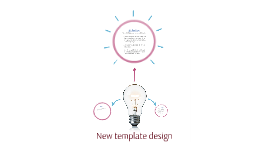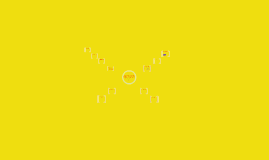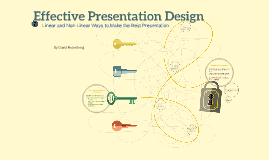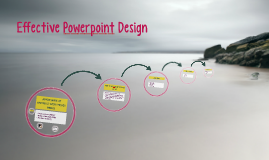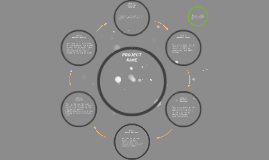DineOnCampus Template Design
Transcript: Resources for students organized in one place Issues with current design My recommendation Conclusion Web design best practices attempt to guide visitors through the e-commerce navigation experience with stimulating visuals, color contrast, and limited clicking options. Objective: to increase e-commerce revenue Multiple Menus Final Product: Learn More now contains ways to connect and learn more about dining services like: +Social media +Blogs +Staff +News DineOnCampus Redesigned Decreased bounce rate: According to KISSmetrics, complex, scattered navigation can leave visitors "helpless, confused, or angry," causing them to leave the site, or "bounce." Increased purchases: A bold call to action button can increase purchasing by 35%, according to a case study done by ContentVerve. Less empty space on underdeveloped pages: a standard e-commerce strategy for the home page template decreases reliance on "update heavy" widgets like calendars, events, and blog posts. New, single menu Resources now contains resources for being healthy and learning about nutrition like: +Nutrition tools +Nutrition links +Nutrition Questions +Choose my Plate Many Links My proposal for the redesigned template includes one menu that has been reorganized and banners featuring e-commerce options to drive gift basket and meal plan revenue. 1. One central navigation bar to lower bounce rate 2. E-commerce capabilities with strong calls to action to increase revenue 3. Content organized logically under menu headers to make template more forgiving of under-developed content The current design displays: 1. Multiple menus 2. Non-intuitive navigation organization 3. No e-commerce functionality, calls to action, or purchasing portals New strategies No E-commerce Current Template: Two menus divide information (and the audience's attention) unnecessarily, creating a disjointed navigation experience. By offering so many clicking choices, DineOnCampus isn't able to guide the audience to important pages. In addition, he number of menu choices may confuse the audience and make it difficult to locate information. Redesigned e-commerce widget with call to action Results DineOnCampus Template Recommendation The current template for DineOnCampus is difficult to navigate, contains many links, and does not contain an e-commerce plugin, information about purchasing options, or calls to action. Recommendation: There are a number of outbound links throughout the page. Links that take the audience off the DineOnCampus website create lost revenue opportunities. In addition, many of the menu options could be consolidated or placed under headings that are more descriptive and intuitive. For example, "Resources" usually contains information to help visitors read up on ideas related to the purpose of the site. Instead, DineOnCampus features "Resource" links that allow visitors to view staff members, events, or other information normally organized under "Connect," "About Us," or "Learn More." The Current Template The current DineOnCampus template has too many menu options and does not foreground e-commerce options. The new template features one organized menu bar and several calls to action to drive meal plan and gift basket purchases. Based on Jim Harvey's speech structures I have created a new template proposal designed to increase revenue through prominent calls to action. In addition, the new design will decrease bounce rates by increasing control over visitor flow by limiting the number of links. The Chartwells Higher Eduction division is looking to redesign the DineOnCampus template to drive revenue generated by meal plan purchases and gift basket purchases (e-commerce). The DineOnCampus sidebar occasionally contains social media information, requests for feedback, or blank space. The sidebar has prime real estate on the webpage because it is above the fold at eye level. The space could be better utilized by providing a call to action button to drive e-commerce sales and revenue.