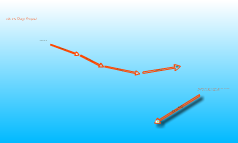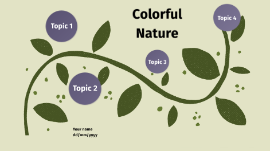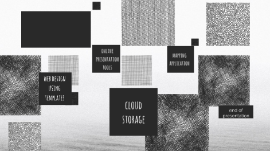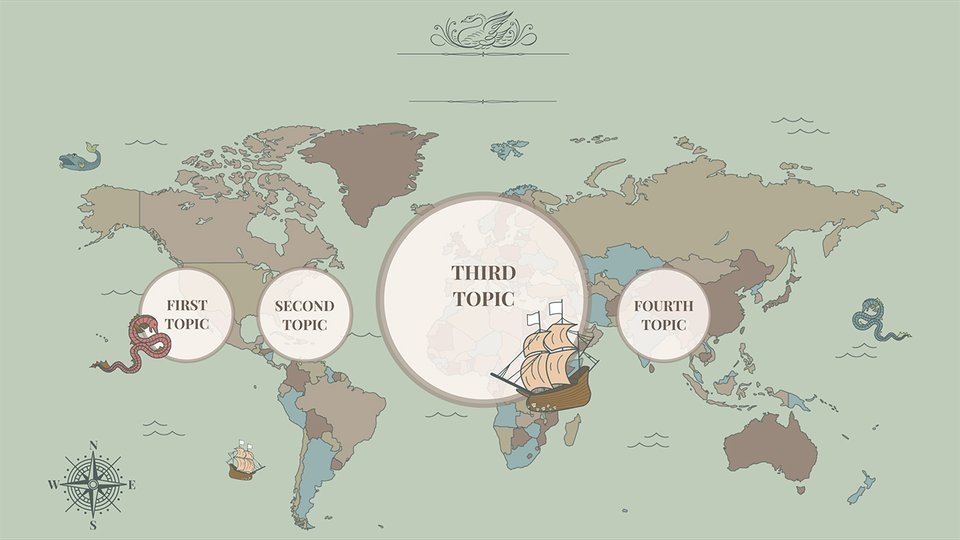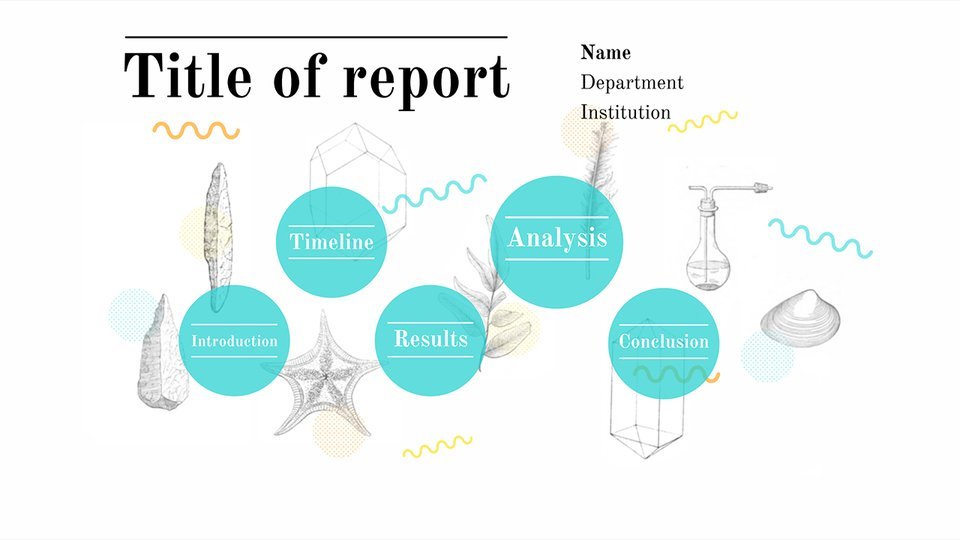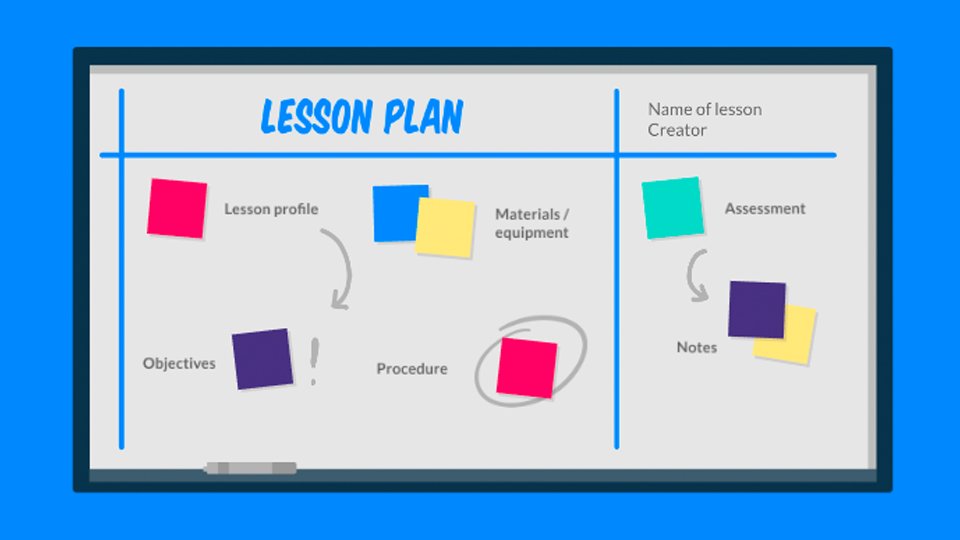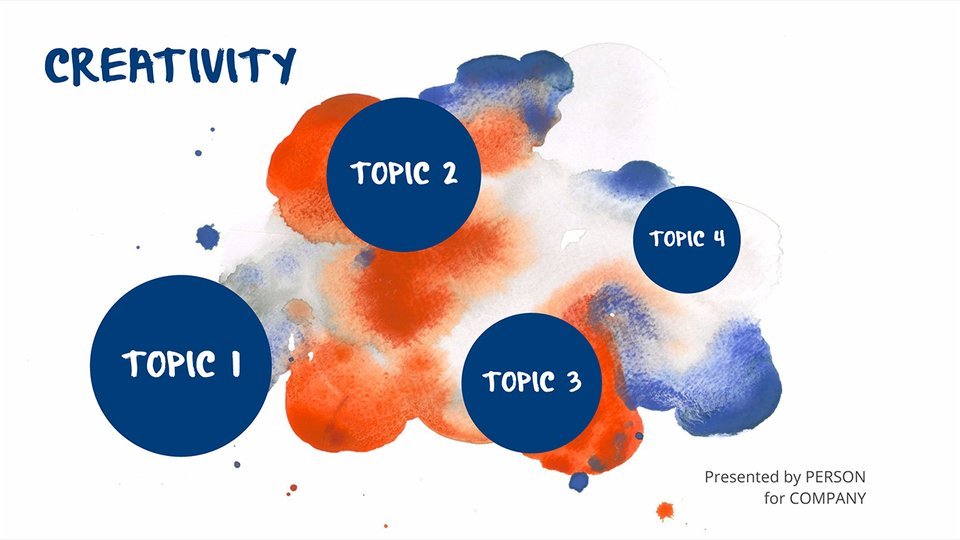Web Design using Templates
Transcript: end of presentation 1. Adobe Dreamweaver 2. Amaya 3. Microsoft Expression Web 4. IM Creator 5. Wix WEb Design using templates web design using templates Adobe Dreamweaver is a software program for designing web pages Dreamweaver supports many markup languages, including HTML, XML, CSS, and JavaScript. Dreamweaver was originally developed and published by Macromedia in 1997. Adobe purchased Macromedia (which included the rights to Dreamweaver) in 2005 and continued the development of the program. ADOBE DREAMWEAVER adobe dreamweaver Amaya is the Web browser that was developed by members of the World Wide Web Consortium (W3C) as a practical tool as well as a testing ground for W3C ideas. Amaya is distributed as open source software, meaning that software developers are free to add to or modify its code and extend its capabilities. Amaya was developed because at the time no commercially available browser included editing capabilities. The idea was to develop the browser as a way to see why such capabilities hadn't been provided and perhaps help solve any problems that were in the way. amaya amaya Microsoft Expression Web is an HTML editor and general web design software product by Microsoft. Expression Web can design and develop web pages using HTML5, CSS 3, ASP.NET, PHP, JavaScript, XML+XSLT and XHTML. Expression Web 4 requires .NET Framework 4.0 and Silverlight 4.0 to install and run Expression Web uses its own standards-based rendering engine which is different from Internet Explorer's Trident engine. Microsoft expression web microsoft expression web IM Creator is a cloud-based web development solution that allows individuals and businesses to create and maintain online stores, blogs, and HTML5 websites without writing code. IM Creator offers professionally designed, attractive templates for all needs. Small businesses can find a template that fits their company. You can use the easy drag & drop interface to become a professional web designer. It is easy to create a website with IM Creator – Select a design, customize it with your content, connect to a domain, and publish it – in one seamless process. im creator im creator Wix.com Ltd. is an Israeli cloud-based web development platform that was first developed and popularised by the Israeli company also called Wix. It allows users to create HTML5 websites and mobile sites through the use of online drag and drop tools. . The Wix website builder is built on a freemium business model, earning its revenues through premium upgrades. wix wix 1. prezi 2. Slideshow 3. Mind meister online presentation tools online presentation tools Prezi is a web-based tool for creating presentations (called prezis for short). It's similar to other presentation software like Microsoft PowerPoint, but it offers some unique features that make it a good alternative. In recent years, it has become popular in schools and businesses. If you're looking to create a presentation that's a bit more eye-catching and engaging prezi prezi MindMeister is a powerful, cloud-based mind mapping tools that help individuals and teams in schools and businesses to visually capture, nurture, and share ideas. It’s a reliable collaborative tool that offers impressive graphical techniques to help users brainstorm, create project plans, take notes, manage meetings, and perform other creative tasks online. This is a reliable information visualization tool that provides a flourishing, shared environment where users in different places can collaborate and solve problems in real-time. Some of its notable features include mind map editor, history mode, import & exports, mind map presentation, publishing & embedding, and project management. mind meister Mind meister is a series of pictures or pages of information (slides), often displayed on a large screen using a video projector. . The first slide shows were done with pictures on pieces of glass, to be later replaced photographic film slides in the 1940s. As the technology improved, overhead projectors began to be used to project a picture on a screen and the slides were made with transparent slide media, about the size of a piece of paper. slideshare slideshare 1. Google drive 2.Dropbox 3. Evernote cloud storage cloud storage Google Drive is a cloud storage service, and like any cloud storage service its main purpose is to expand your ability to store files beyond the limits of your hard drive. Google Drive is a cloud storage service, and like any cloud storage service its main purpose is to expand your ability to store files beyond the limits of your hard drive. google drive google drive Dropbox is a personal cloud storage service (sometimes referred to as an online backup service) that is frequently used for file sharing and collaboration. The service provides 2 gigabytes (GB) of storage for free and up to 100 GB on various for-fee plans. Another option, Dropbox for Teams, provides 350 GB storage. dropbox dropbox Evernote is a web-based app that allows end users