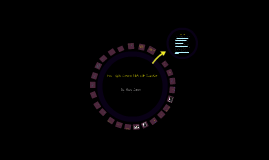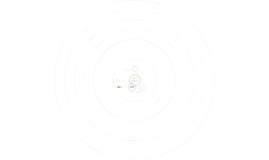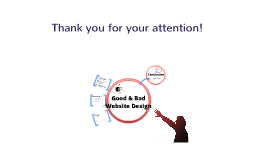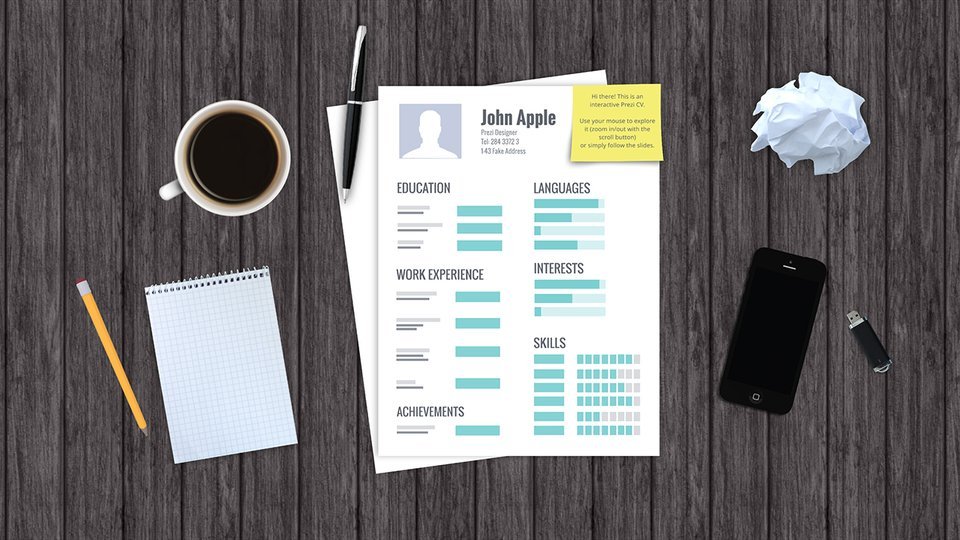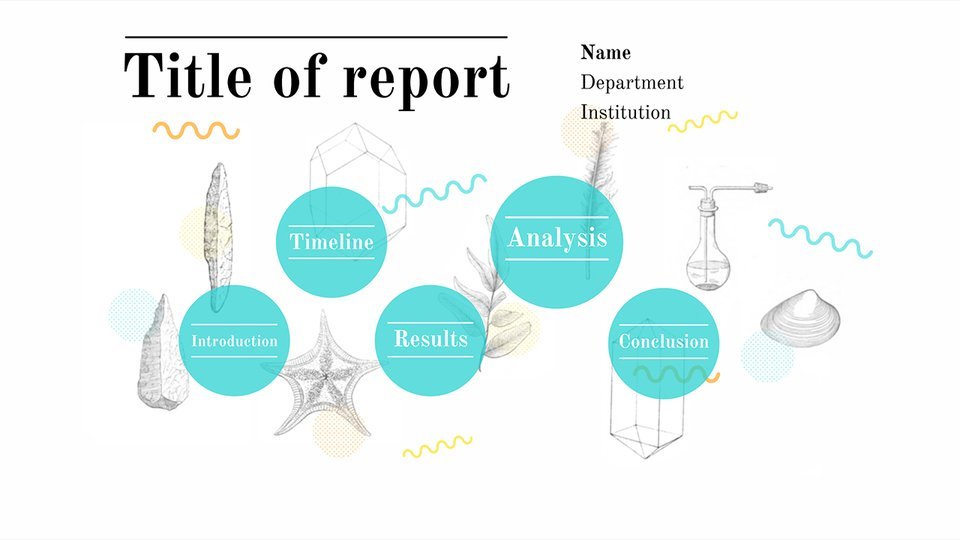Website Design
Transcript: For passports during a travel unit Take photos or videos in Physical Education For assessment For a book about colors For a book or chart about numbers For a book about shapes Photography Classes Bio Classes Projects DSLR- Digital Single Lens Reflex Projects Project about family traditions Create an Open House slide show or display. Create a digital yearbook or memory book Take photos/videos to explain a hobby/collection Use photos as graphics in student work Take photos or videos of art concepts Digital Cameras. (n.d.). WebTech Class Page. Retrieved May 2, 2013, from http://webtech.kennesaw.edu/jcheek3/digitalcameras.htm Digital Cameras In Education. (n.d.). DrsCavanaugh - Educational Technology. Retrieved May 2, 2013, from http://www.drscavanaugh.org/digitalcamera/advan.htm Digital Cameras in Education. (n.d.). DrsCavanaugh - Educational Technology. Retrieved May 2, 2013, from http://drscavanaugh.org/digitalcamera/ Education World: Quick! Get the (Digital) Camera! . (n.d.). Education World: The Educator's Best Friend. Retrieved May 2, 2013, from http://www.educationworld.com/a_tech/tech/tech148.shtml How to do just about anything with your digital photos. (2006). London: Reader's Digest. Â . (n.d.). 100 Ways to Use Digital Cameras | Scholastic.com. Scholastic, Helping Children Around the World to Read and Learn | Scholastic.com. Retrieved May 2, 2013, from http://www.scholastic.com/teachers/lesson-plan/100-ways-use-digital-cameras Tri-fold boards with images Powerpoints Quality of the image Cost of cameras Learning to edit correcting color correcting exposure using layers Compact Digital Camera You may have a future job needing cameras You can learn how to edit Jobs in advertising Use photos or videos to "argue a point" Video a student as an assessment tool Take photos of rhyming words Create video thank you messages Capture interviews with video Most Advanced Most versatile Digital Cameras Take photos or videos illustrating vocabulary words. Take photos or videos of plant growth Take photos or videos of community Use photos for seating charts. Take photos or videos for illustrating emotions Take photos of learning centers for a choice chart Works Cited How Digital Cameras Work with Education Use photos in thank you cards or invitations Photos of events and make a calendar Using photos create a body part book Use photos to create a community Display student work Its instantaneous Easy to duplicate Easy to upload Cost savings Store on the computer Editable Compact Digital Cameras Also known as point and shoot cameras. Vary in features, price, and style Small size, easy to use- main appeal Why is it good to have a digital camera? Microscopic projects Science fair Powerpoints Use of Digital Cameras for Teachers Uses For Students: Take photos/videos of the weather and seasons Use photos for the classroom helper chart Take photos of classroom events Create a Birthday Book Take a photos/videos of the students on their birthday Use photos to create postcards Cons To take pictures for assignments Being able to capture when not in class Take pictures to illustrate stories or poems Use pictures to tell a story Children use them to create family books Use pictures to record class trips Use cameras in photography class Laminate photos of students for voting Selecting partners, choosing centers, graphing Use photos to create classroom awards Photograph books that you read to make a list/chart Use photographs for a visual schedule Pros Take photos/videos for a classroom inventory Document vandalism with photos or videos Email classroom events Use classroom photos as computer screensavers Create a Welcome to Our Classroom book Take photos or videos for animal reports Take photos or videos of parts of a plant Bio Classes Take photos or videos of field trips. Use for projects. Make graphs. Why would you need them in schools? Digital SLR Photography Classes What comes from knowing how to use a camera By: Haley Jones Use photos for attendance chart Use photos/videos for step by step directions. Use photos for sequencing Create a book about the school and workers Create a staff directory Photos for a school/classroom handbook Take photos or videos of types of clouds Matching or concentration game. Create photograph bookmarks Show safety rules through photos or videos Create a video of directions for a project Create brochures using photos