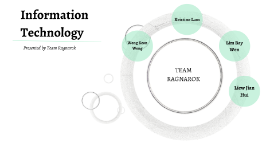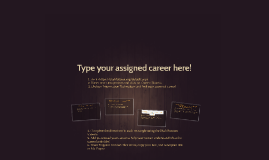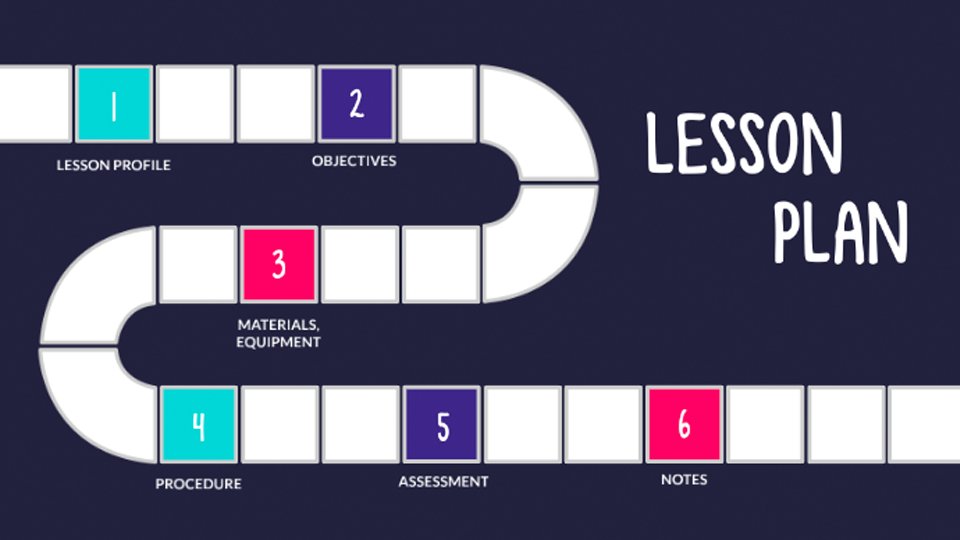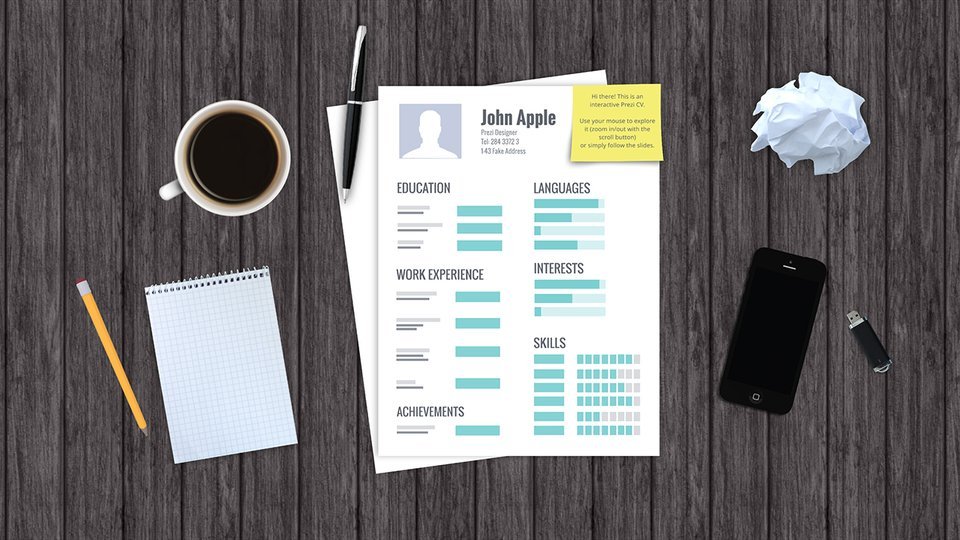INFORMATION TECHNOLOGY PRESENTATION
Transcript: Digital Convergence GROUP MEMBERS CONS: PROS: The term "digital convergence" means the ability to view the same multimedia content from different types devices and thanks to the digitization of content (movies, pictures, music, voice, text) and the development of connections methods. Portability Multiple features that compromise the primary feature- no single feature works optimally Portability is a characteristic attributed to a computer program if it can be used in an operating systems other than the one in which it was created without requiring major rework. Porting is the task of doing any work necessary to make the computer program run in the new environment. Multiple-use machines such as Xbox that can play games, display DVD movies, and play music CDs Cellphones with enhancing features such as address books and digital cameras that also shoot videos Bombardment by mails and cell phones Lack of face-to-face can lead to misintepretations ADEELA ARMAGHAN SLWA IRFAN JUNAID IQBAL MARYAM AKRAM Pros: WE ARE HERE TO GIVE A PRESENTATION ON THE TOPICS: Convergence, Portability, & Personalization Portable Media Players High-Tech Radio CONS: INFORMATION TECHNOLOGY PRESENTATION Devices that enable phone and email access from anywhere, portable digital music, and convenient cheap digital photos that allow people to remain connected even while on the move